

Programming Assignment: Assignment 1 Time Zones Solution
In this article i am gone to share a Coursera Course: Learn to Program: The Fundamentals Week 1 Assignment | Programming Assignment: Assignment 1 Time Zones Solution with you..
There are several functions that you will need to implement. We have listed the functions roughly in order of complexity. Each function body will be quite short. You can submit your assignment for feedback once every hour up until the deadline; we recommend that you do this at least once early on in order to make sure you can submit properly.
- Step 1: Download the starter code
- Step 2: Complete the body of function seconds_difference
- Step 3: Complete the body of function hours_difference
- Step 4: Complete the body of function to float_hours
- Step 5: Write functions get_hours, get_minutes and get_seconds
- Step 6: Complete the bodies of functions time_to_utc and time_from_utc
- Step 7: Submit your work.
Programming Assignment: Assignment 1 Time Zones
- You first need to create a python file give name assignment1.py
- Copy all the code paste in a file and then save it.
- Now upload your file on Coursera Course assignment and then click on submit.
assignment1.py
def seconds_difference(time_1, time_2): “”” (number, number) -> number Return the number of seconds later that a time in seconds time_2 is than a time in seconds time_1. >>> seconds_difference(1800.0, 3600.0) 1800.0 >>> seconds_difference(3600.0, 1800.0) -1800.0 >>> seconds_difference(1800.0, 2160.0) 360.0 >>> seconds_difference(1800.0, 1800.0) 0.0 “”” return time_2 – time_1 def hours_difference(time_1, time_2): “”” (number, number) -> float Return the number of hours later that a time in seconds time_2 is than a time in seconds time_1. >>> hours_difference(1800.0, 3600.0) 0.5 >>> hours_difference(3600.0, 1800.0) -0.5 >>> hours_difference(1800.0, 2160.0) 0.1 >>> hours_difference(1800.0, 1800.0) 0.0 “”” return (time_2 – time_1)/3600.0 def to_float_hours(hours, minutes, seconds): “”” (int, int, int) -> float Return the total number of hours in the specified number of hours, minutes, and seconds. Precondition: 0 <= minutes < 60 and 0 <= seconds < 60 >>> to_float_hours(0, 15, 0) 0.25 >>> to_float_hours(2, 45, 9) 2.7525 >>> to_float_hours(1, 0, 36) 1.01 “”” return (hours + (minutes/60) + (seconds/3600)) def to_24_hour_clock(hours): “”” (number) -> number hours is a number of hours since midnight. Return the hour as seen on a 24-hour clock. Precondition: hours >= 0 >>> to_24_hour_clock(24) 0 >>> to_24_hour_clock(48) 0 >>> to_24_hour_clock(25) 1 >>> to_24_hour_clock(4) 4 >>> to_24_hour_clock(28.5) 4.5 “”” return hours % 24 ### Write your get_hours function definition here: def get_hours(time): “””(int) -> int Return the number of hours that have elapsed since midnight, as seen on a 24-hour clock >>> get_hours(3800) 1 “”” x= time/3600 return int(to_24_hour_clock(x)) ### Write your get_minutes function definition here: def get_minutes(time): “””(int) -> int Return the number of minutes that have elapsed since midnight as seen on a clock. >>> get_minutes(3800) 3 “”” x=int(time/3600) z= time -(x*3600) y=z/60 return int(y) ### Write your get_seconds function definition here: def get_seconds(time): “””(int) -> int Return the number of seconds that have elapsed since midnight as seen on a clock. >>> get_seconds(3800) 20 “”” x=int(time/3600) z= time -(x*3600) y=z%60 return int(y) def time_to_utc(utc_offset, time): “”” (number, float) -> float Return time at UTC+0, where utc_offset is the number of hours away from UTC+0. >>> time_to_utc(+0, 12.0) 12.0 >>> time_to_utc(+1, 12.0) 11.0 >>> time_to_utc(-1, 12.0) 13.0 >>> time_to_utc(-11, 18.0) 5.0 >>> time_to_utc(-1, 0.0) 1.0 >>> time_to_utc(-1, 23.0) 0.0 “”” time_2 = (time -(utc_offset)) return (to_24_hour_clock(time_2)) def time_from_utc(utc_offset, time): “”” (number, float) -> float Return UTC time in time zone utc_offset. >>> time_from_utc(+0, 12.0) 12.0 >>> time_from_utc(+1, 12.0) 13.0 >>> time_from_utc(-1, 12.0) 11.0 >>> time_from_utc(+6, 6.0) 12.0 >>> time_from_utc(-7, 6.0) 23.0 >>> time_from_utc(-1, 0.0) 23.0 >>> time_from_utc(-1, 23.0) 22.0 >>> time_from_utc(+1, 23.0) 0.0 “”” time_2 = (time +(utc_offset)) return (to_24_hour_clock(time_2))
Note: after submit please wait your marks will we updated within 2 minutes.. If you get any error tell me i will resolved it.. Thank you..
Leave a Comment Cancel reply
Save my name, email, and website in this browser for the next time I comment.
Help Articles
Programming assignments, learner help center dec 5, 2022 • knowledge, article details.
Programming assignments require you to write and run a computer program to solve a problem.
Some programming assignments count toward your final course grade, while others are just for practice.
Sections of a programming assignment
Programming assignments include both assignment instructions and assignment parts.
Assignment instructions:
- Explain the assignment.
- May include a link to a downloadable starter package that includes starter code, detailed guidelines, and other resources.
Assignment parts:
- Are similar to individual questions within a quiz.
- Are each a single coding task.
- Are each worth a certain number of points toward the overall assignment score.
- Can be completed and submitted all at once, or one at a time.
Programming assignment grades
Programming assignments are graded automatically.
Some are graded using a built-in grading algorithm that compares your program's output to a value specified by your instructor. Others are graded using a custom grading algorithm created by your instructor.
If a programming assignment uses built-in grading:
- Your code will run locally on your computer, and the output will be sent to Coursera's servers.
- Your grade will be based on comparison against numeric or regular expression grading logic.
- You'll get your grade a few seconds after submitting.
If a programming assignment uses custom grading:
- Your code will be run on Coursera's servers.
- Your grade will be based on custom logic provided by your instructor.
- You'll get your grade within an hour of submitting.
- You'll need to refresh the page to see your grade.
Submit a programming assignment
To submit a programming assignment:
- Open the assignment page for the assignment you want to submit.
- Read the assignment instructions and download any starter files.
- Finish the coding tasks in your local coding environment. Check the starter files and instructions when you need to.
- If the assignment uses script submission , submit your assignment by running the submission script in your local coding environment and entering the submission token.
- If the assignment uses web submission , upload your files using the instructions on your screen.
Test a programming assignment
Some programming assignments let you test them before you submit them to get feedback on whether they run. You won't get grades or feedback from the instructor until you submit the assignment.

Edit or resubmit a programming assignment
You can resubmit a programming assignment if you don't pass on the first attempt or want to improve your score. You might have to wait a certain amount of time between attempts.
To resubmit a programming assignment, follow the same steps for submitting one. If your assignment uses script submission, you'll need to select the Generate new token option on the assignment page and use the new submission token.
Related Articles
- Number of Views 47.46K
- Number of Views 68.19K
- Number of Views 80.35K
- Number of Views 34.38K
- Number of Views 41.41K
© 2021 Coursera Inc. All rights reserved.
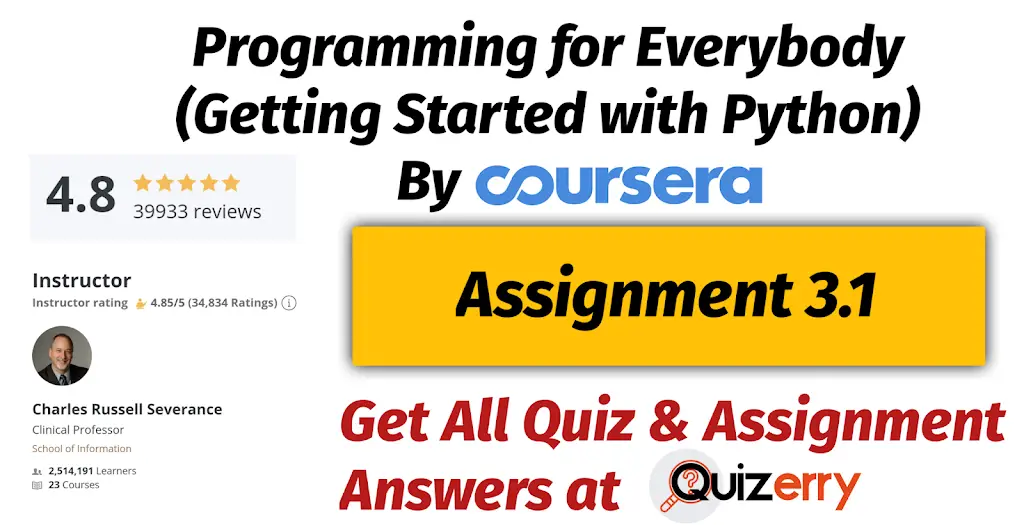
Assignment 3.1 | Week-5 | Programming for Everybody (Getting Started with Python) By Coursera
Coursera programming for everybody (getting started with python) week 5 assignment 3.1 .
Question: 3.1 Write a program to prompt the user for hours and rate per hour using input to compute gross pay. Pay the hourly rate for the hours up to 40 and 1.5 times the hourly rate for all hours worked above 40 hours. Use 45 hours and a rate of 10.50 per hour to test the program (the pay should be 498.75). You should use input to read a string and float() to convert the string to a number. Do not worry about error checking the user input – assume the user types numbers properly.
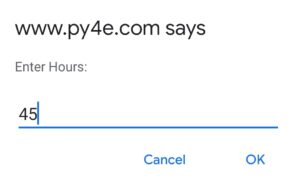
Do Not Only Use These Quizzes For Getting Certificates.You Can Take Help From These Quizzes Answer. All Quizzes & Contents Are Free Of Charge. ✅ If You Want Any Quiz Answers Then Please Contact Us
Related Questions & Answers:
- Programming for Everybody (Getting Started with Python) – Coursera Quiz Answers Programming for Everybody (Getting Started with Python) – Coursera 4.8 Stars (167,402 ratings) Instructor: Charles Russell Severance Enroll Now This Programming ... Read more...
- Assignment 2.2 | Week-4 | Programming for Everybody (Getting Started with Python) By Coursera Coursera Programming for Everybody (Getting Started with Python) Week 4 Assignment 2.2 Question: 2.2 Write a program that uses input to prompt ... Read more...
- Chapter 5 (Quiz Answers) | Week-7 | Programming for Everybody (Getting Started with Python) By Coursera Coursera Programming for Everybody (Getting Started with Python) Week 7 Chapter 5 Graded Quiz • 30 min 1. What is ... Read more...
- Chapter 4 (Quiz Answers) | Week-6 | Programming for Everybody (Getting Started with Python) By Coursera Coursera Programming for Everybody (Getting Started with Python) Week 6 Chapter 4 Graded Quiz • 30 min 1. Which Python ... Read more...
- Chapter 3 (Quiz Answers) | Week-5 | Programming for Everybody (Getting Started with Python) By Coursera Coursera Programming for Everybody (Getting Started with Python) Week 5 Chapter 3 Graded Quiz • 30 min 1. What do ... Read more...
- Chapter 2 (Quiz Answers) | Week-4 | Programming for Everybody (Getting Started with Python) By Coursera Coursera Programming for Everybody (Getting Started with Python) Week 4 Chapter 2 Graded Quiz • 30 min 1. Which of ... Read more...
Leave a Comment Cancel reply
Save my name, email, and website in this browser for the next time I comment.
Please Enable JavaScript in your Browser to Visit this Site.
Search code, repositories, users, issues, pull requests...
Provide feedback.
We read every piece of feedback, and take your input very seriously.
Saved searches
Use saved searches to filter your results more quickly.
To see all available qualifiers, see our documentation .
- Notifications
this contains all the answers to the quizes and asssignments for "Programming for Everybody (Getting Started with Python)" on Coursera by the University of Michigan.
Ritik2703/Coursera---Programming-for-Everybody-Getting-Started-with-Python-
Folders and files, repository files navigation, coursera---programming for everybody (getting started with python).
- Roff 100.0%

IMAGES
VIDEO
COMMENTS
Solutions to the 'Applied Machine Learning In Python' Coursera course exercises - amirkeren/applied-machine-learning-in-python. Skip to content. Toggle navigation. Sign in Product Actions. Automate any workflow Packages. Host and manage packages Security. Find and fix vulnerabilities ...
I'm taking this course on Coursera, and I'm running some issues while doing the first assignment. The task is to basically use regular expression to get certain values from the given file. ... Coursera Course - Introduction of Data Science in Python Assignment 1. Ask Question Asked 3 years, 5 months ago. Modified 2 years, 9 months ago. Viewed ...
SKILLS YOU WILL GAIN* Understand techniques such as lambdas and manipulating csv files* Describe common Python functionality and features used for data scie...
There are 5 modules in this course. In this course, you will be introduced to foundational programming skills with basic Python Syntax. You'll learn how to use code to solve problems. You'll dive deep into the Python ecosystem and learn popular modules, libraries and tools for Python. You'll also get hands-on with objects, classes and ...
This course introduces the basics of Python 3, including conditional execution and iteration as control structures, and strings and lists as data structures....
There are 4 modules in this course. This course will introduce the learner to applied machine learning, focusing more on the techniques and methods than on the statistics behind these methods. The course will start with a discussion of how machine learning is different than descriptive statistics, and introduce the scikit learn toolkit through ...
Programming Assignment: Assignment 1 Time Zones. You first need to create a python file give name assignment1.py; Copy all the code paste in a file and then save it. Now upload your file on Coursera Course assignment and then click on submit. assignment1.py. def seconds_difference(time_1, time_2): """ (number, number) -> number
There are 7 modules in this course. This course aims to teach everyone the basics of programming computers using Python. We cover the basics of how one constructs a program from a series of simple instructions in Python. The course has no pre-requisites and avoids all but the simplest mathematics. Anyone with moderate computer experience should ...
Module 1 : Course Introduction, Intro to Programming and The Python Language, Variables, Conditionals, Jupyter Notebook, and IDLE. Module 1 • 8 hours to complete. This first module covers an intro to programming and the Python language. We'll start by downloading and installing the necessary tools to begin programming and writing code in ...
You signed in with another tab or window. Reload to refresh your session. You signed out in another tab or window. Reload to refresh your session. You switched accounts on another tab or window.
Click on the Jupyter logo, which will take you to the file tree view. Select the notebook that you want to download. Note that you'll need to shut down the notebook if it is running. Click Download to download the file as a .ipynb file. If you'd like to download the file in a different format (e.g. PDF, HTML), then you can click the Lab ...
Python Data Structures Assignment 7.1 Solution [Coursera] | Assignment 7.1 Python Data StructuresCoursera: Programming For Everybody Assignment 7.1 program s...
This repository includes course assignments of Introduction to Data Science in Python on coursera by university of michigan Topics. numpy pandas python3 data-analysis Resources. Readme Activity. Stars. 46 stars Watchers. 6 watching Forks. 53 forks Report repository Releases No releases published. Packages 0.
To submit a programming assignment: Open the assignment page for the assignment you want to submit. Read the assignment instructions and download any starter files. Finish the coding tasks in your local coding environment. Check the starter files and instructions when you need to. If the assignment uses script submission, submit your assignment ...
There are 4 modules in this course. This course will introduce the learner to the basics of the python programming environment, including fundamental python programming techniques such as lambdas, reading and manipulating csv files, and the numpy library. The course will introduce data manipulation and cleaning techniques using the popular ...
CourseraProgramming for Everybody (Getting Started with Python)Week 5 Assignment 3.1 Question: 3.1 Write a program to prompt the user for hours and rate per hour using input to compute gross pay. Pay the hourly rate for the hours up to 40 and 1.5 times the hourly rate for all hours worked above 40…
All my solved ASSIGNMENTS & QUIZZES in Python Data Structure course on COURSERA using Python 3. python coursera python3 coursera-assignment coursera-python python-data-structures coursera-solutions Updated Feb 7, 2021; ... and links to the coursera-assignment topic page so that developers can more easily learn about it. Curate this topic
This repository contains assignments and their solutions for the course: Learn to Program: The Fundamentals. They were added after successfully completing the University of Toronto's non-credit...
Current repository contains all assignments, notes, quizzes and course materials from the "Python for Everybody Specialization" provided by Coursera and University of Michigan. - sersavn/coursera-python-for-everybody-specialization
Specialization - 5 course series. This Specialization builds on the success of the Python for Everybody course and will introduce fundamental programming concepts including data structures, networked application program interfaces, and databases, using the Python programming language. In the Capstone Project, you'll use the technologies ...
There are 7 modules in this course. This course aims to teach everyone the basics of programming computers using Python. We cover the basics of how one constructs a program from a series of simple instructions in Python. The course has no pre-requisites and avoids all but the simplest mathematics. Anyone with moderate computer experience should ...
this contains all the answers to the quizes and asssignments for "Programming for Everybody (Getting Started with Python)" on Coursera by the University of Michigan. Resources. Readme Activity. Stars. 77 stars Watchers. 15 watching Forks. 32 forks Report repository Releases No releases published. Packages 0. No packages published .
And the final peer-graded assignment was a complete mess. The first few questions are numbered Question 1, Question 2, Question 3, etc. But the last 4-5 questions are not numbered making it very annoying to upload screenshots for each question. The directions in the assignment were simply wrong.