Essay Reader: Online Text-to-Speech Tool
If you’re a college or high school student, you might constantly struggle with writing assignments. Whether it is homework or a task in the classroom, you can use the essay reading tool to write a better paper.

❓ Essay Reader: How to Use
- 🤔 Why Using the Tool?
- 💬 Reading out Loud Strategies
- 🔍 References
Essay readers are a part of assistive technology. You might be wondering how this online text speech tool works. So, here’s how to use it.
- Paste your essay to the window. Copy your essay sample (or a part of it) and paste it into the window. Our essay reader allows you to insert up to 5,000 characters at once.
- Choose the preferable voice. We have different variations of voices to read your essay. The options include choosing between male and female voices, picking the timbre, and setting the reading speed.
- Press the “READ MY ESSAY” button. Once you’ve clicked it, the tool will read your text for you.
- New essay. In case you want to listen to one more essay, press the button below. Alternatively, you can download the audio for the current text using the according link.
🤔 Why Using Our Essay Reader?
How does reading out loud benefit your essay? Reading something aloud makes the text appear differently in our minds. We can see it from different perspectives and identify what is lacking. Most people are used to hearing and pronouncing English rather than reading and writing it.
First, there might be typos or mistakes that are hard to identify. Although we don’t intend it, we might also miss a word or write it twice. If we look through the text, we tend to skip those mistakes. On the other hand, if you read it out loud, you’ll easily spot them.
It is also easier to check your paper’s readability if you read it aloud. Sometimes the sentences and the paragraphs are too long and complicated, which makes them hard to understand. Reading them out loud can help to fix the format, style and make your paper readable.
Your essay should make sense overall. If your essay is very informative or complicated, you might be focusing on delivering your points rather than its readability . So, check if your transitions from topic to topic are smooth and if your explanations make sense by reading them aloud.
Let’s find out how you can use our free essay reader to make your paper even better!
💬 Reading out Loud: 7 Best Strategies
If you have already tried reading the paper out loud but still don’t identify all the mistakes or typos, you probably have been doing it wrongly. Our mind tends to correct minor errors naturally. We gathered these strategies that you can follow for the best result.
- Try reading from a printed copy. It is easier to make notes by hand on a printed copy. These notes can help identify the most crucial parts of your paper so that you can spend more time on them.
- Follow the text by pointing at it. Following the text as you read helps to concentrate. Reading significant amounts of texts, you might quickly lose focus. By following the text pointing at it with your finger, you can also focus on grammar.
- Don’t read too fast. Try not to hurry while reading. The faster you read, the more mistakes our brain misses. Slow reading doesn’t mean spending more time. If you read fast, you might need to reread the same passage several times. So, slow reading can save you time.
- Read from the end to start. If you want to focus on scanning your essay for mistakes and typos, try reading from the end so you won’t focus on the whole paper but each sentence.
- Cover everything except for the passage you’re working on. If you still find it hard to concentrate on reading your paper, try covering the parts you are not working on at the moment. That can help you concentrate on a specific passage.
- Ask someone to read for you. Another option you can use is to ask someone to read it aloud. Another person can take a look at it from another perspective. Since you are the one who is working on the paper, you might get used to it and not see something others see. Try to make notes as they read it for you.
- Use technology. Technology helps us with our studying a lot these days. There are online timers, graders, grammar correctors, etc. If you don’t want to bother others, you can use text-to-speech technology to read the essay for you. It has a list of advantages. First, unlike humans, it doesn’t miss any mistakes. You can also control the speed, the number of reading times, and where to start or to finish.
Online Text-to-Speech Tool: How to Choose?
Here’s what you should take into account when choosing an online tool:
- Speed control. Can you adjust the speed or pause the reader? It may be crucial, especially if your text is long.
- Voice. Can you choose between the voices? Don’t they sound robotic? You can also switch between the voices so that you won’t get tired of listening to it several times.
- Text control. How does the software work? Can you upload the documents? Can you highlight the crucial parts?
- Accessibility. Does it work offline? Do you need to download and install it?
- Tool speed. How long do you need to wait to hear the result? What’s the volume of an essay that the tool can convert at once?
If you are wondering, “Where can I have an essay read to me?” you can check our essay reader out for free and see if it’s suitable for you!
✏️ Online Text-to-Speech Tool: FAQ
- You can spot typos, misspellings, and mistakes.
- You can check the paper’s readability.
- You can see if it is informative.
Try our essay reader to listen to your essay for free!
Updated: Oct 25th, 2023
🔗 References
- Teaching Techniques: Reading Aloud Artfully! | Scholastic
- 7 Powerful Public Speaking Tips From One of the Most-Watched TED Talks Speakers
- 10 Tips for Reading Aloud with Children
- What Are the Benefits of Reading Aloud? An Instructional
- Free Essays
- Writing Tools
- Lit. Guides
- Donate a Paper
- Referencing Guides
- Free Textbooks
- Tongue Twisters
- Job Openings
- Expert Application
- Video Contest
- Writing Scholarship
- Discount Codes
- IvyPanda Shop
- Terms and Conditions
- Privacy Policy
- Cookies Policy
- Copyright Principles
- DMCA Request
- Service Notice
The tool available here is designed to turn any text into speech. You can choose the voice type and its timbre to make it sound just the way you like. The tool can be useful for when you need to know how long it will take to red through your speech, how it sounds live, or when you need a quick voiceover.
- Export Audio
Free Text To Speech Reader
Instantly reads out loud text & pdf with natural sounding voices online - works out of the box. drop the text and click play..
Drag text or pdf files to the text-box, or directly type/paste in text. Select language and click Play. Remembers text and caret position between sessions. Works on Chrome and Safari, desktop and mobile. Enjoy listening :)
Best Text to Speech Online
- Online speech synthesizer, single click to read out loud any text
- Listen instead of reading
- Multiple languages and voices
- Reads PDF files too
TTSReader-X
- Chrome extension
- Listen to ANY website without leaving the page
- Adds a 'play' functionality to Chrome
- Clean page for readability and / or print
Try it Now for FREE
TTSReader / Android
- Podcast any written content
- Save data - works offline too
Get it on the Play store
Fun, Online, Free. Listen to great content
Drag, drop & play (or directly copy text & play). That’s it. No downloads. No logins. No passwords. No fuss. Simply fun to use and listen to great content. Great for listening in the background. Great for proof-reading. Great for kids and more. Learn more, including a YouTube we made, here .
Multilingual, Natural Voices
We facilitate high-quality natural-sounding voices from different sources. There are male & female voices, in different accents and different languages. Choose the voice you like, insert text, click play to generate the synthesized speech and enjoy listening.
Exit, Come Back & Play from Where You Stopped
TTSReader remembers the article and last position when paused, even if you close the browser. This way, you can come back to listening right where you previously left. Works on Chrome & Safari on mobile too. Ideal for listening to articles.
Better than Podcasts
In many aspects, synthesized speech has advantages over recorded podcasts. Here are some: First of all - you have unlimited - free - content. That includes high-quality articles and books, that are not available on podcasts. Second - it’s free. Third - it uses almost no data - so it’s available offline too, and you save money. If you like listening on the go, as while driving or walking - get our free Android Text Reader App .
Read PDF Files, Texts & Websites
TTSReader extracts the text from pdf files, and reads it out loud. Also useful for simply copying text from pdf to anywhere. In addition, it highlights the text currently being read - so you can follow with your eyes. If you specifically want to listen to websites - such as blogs, news, wiki - you should get our free extension for Chrome
Commercial-Ready
Use our apps for commercial purposes. Generated audio can be used for YouTubes, games, telephony and more. To export the generated speech into high-quality audio files, you can either use our Android app , or record them, as explained here . Read more for ttsreader’s commercial terms. Read more
We love to hear your feedback. Here’s what users said about us:
The new male voice is great. It is quite melodic and natural, much more so then other sites I have tried to use. This is a GREAT tool, well done thanks!
ttsreader.com
This product works amazingly well. I use it to edit my books, pasting in a chapter, having it read back to me while I edit the original. Cuts down my book edit time by over 50% !
Multiple voices from different nationalities. Easy to use interface. Paste text and it will speak. Can create mp3 files.
ttsreader for Android
Great app. Can handle long texts, something other apps can’t. Highly recommended!
What a great App! exactly what i needed, a reader to provide me content efficiently.
ttsreader-x for Chrome
Recent Posts
Read about our different products, get the news & tips from our developers.
Amazon's Kindle Fire - Can Now Read Websites
on June 6, 2017
Amazon’s Kindle Fire - Can Now Read Websites As TTSReader is Now Available on Amazon’s App Store Get it now for FREE Exciting news! Kindle lovers now got upgraded with some new great features. TTSReader on the Kindle can read out loud any text, pdf and website. It uses the latest algorithms to extract only the relevant text out of the usually-cluttered websites. Great for listening to Wiki articles for instance, blogs and more.
Continue reading
Android Gets the Best In Class Websites Reader
Android Gets Best In Class Websites Reader - With Latest Update to TTSReader Pro Start listening now for FREE Exciting news, as Android’s TTSReader Pro app, has been updated to use TTSReaderX’s algorithms to extract only the relevant text out of websites. This is super important for a text-to-speech website reader, as otherwise the reader would start reading out loud all the ads, menus, sharing buttons and more clutter.
Commercial Licensing & Terms
on May 10, 2017
When is a Commercial License Necessary Using ttsreader.com within your institution If you are a company, or organization, using ttsreader.com, please use our paypal donate link. If you are a personal user, or an educational institute - ttsreader.com is free, no need to even donate - you are welcome, of course :). Using the generated speech for commercial purposes Recording and using the audio generated by TTSReader in a commercial application (ie publishing)
Export Speech to Audio Files
How to Record Audio Played on PC (Speakers) for Free Need to record audio from TTSReader, YouTube or other? Here’s how in a few simple steps (includes screenshots). No need to record the speakers - you can record the audio from within the pc itself. It will be of higher audio quality - as it’s the original digital signal, clear and without ambient noise. Also, no need to purchase a software for that.
See All Posts
Want to see more?
Visit our company's page, to see more of our speech to text (dictation) and text to speech apps for desktops and mobile. For news and tips from our developers visit our blog.
More from WellSource
PRIVACY: We don't store any of your text, in fact, it doesn't even leave your computer. We do use cookies and your local storage to enhance your experience. Copyright (c) 2015 - 2017, WellSource Ltd. ; all rights reserved. Template by Bootstrapious . Ported to Hugo by DevCows
English Deutsch español Français italiano 日本の 中國
Bring Text-To-Speech into ANY website. Add our new TTSReader Extension for free.
Essay Reader: A Free Tool for Reading Your Essay out Loud
This Essay Reader tool will help you listen to your papers for free!
- Paste a text into the window . Paste not more than 4500 characters at once.
- Choose the voice . You can pick the voice and adjust the reading speed in the menu.
- Press the Play button . If you want to take a break, pause the reading, then click “Continue” to resume.
- Click the Download button to save the audio file . The tool instantly generates a recording with the chosen voice and speed.
🗨️ What Is the Essay Reader?
🎁 benefits of reading aloud.
- 👉 Reasons to Use the Essay Reader
❓ Essay Reader FAQ
🖇️ references.
The Text-to-Speech Tool (TTS) converts written text into audible speech. It uses natural language processing to break the input into distinct words and a synthesized voice to read the piece aloud. The synthesized voice consists of pre-recorded sounds with a set of rules that put them together. It allows producing the speech in a natural sounding form.
We recommend using the tool to:
- Individuals with dyslexia, learning disabilities, visual impairments, or other disabilities.
- Students who are preparing for exams and don’t have much time to read.
- Researchers who need to digest large amounts of information.
- Non-native speakers who need to get used to the language flow and intonations.
- Those who simply prefer listening to reading.
Reading aloud helps to strengthen literacy, promote comprehension, and develop a love of reading. It also improves fluency and expands vocabulary. When students read their texts aloud, they can better hear themselves and their mistakes. Below we explain how our free Essay Reader will benefit your English .
Assistance in Proofreading
While listening to the text, we may notice errors we miss while reading silently. As the speaking pace is much slower than your reading pace, you have more time to notice mistakes. Also, your text can sound completely different in your head and real life.
Here are some writing mistakes that you can spot while reading aloud:
- Wrong wording . You will instantly hear an odd word, even if it seemed nice when you wrote it.
- Missing points . When you read aloud, you can notice the gaps that must be filled to complete the text .
- Flaws in logic . Reading aloud will help you challenge your assumptions and conclusions. You can notice an argument that lacks support or the need for more profound research.
- Wrong emphasis . Your word choice or tone might not highlight your main points. The problem might lie in the vocabulary, sentence length, or the wrong word order.
- Poor pacing and rhythm . You might notice that you sound robotic if your sentences have the same length and structure.
Memory & Focus Development
Reading aloud is beneficial for studying because it helps improve comprehension and memory retention . It makes abstract concepts more specific and helps to break down large chunks of text into smaller, more manageable pieces.
- Reading aloud engages auditory senses , which can make learning more enjoyable. Use multiple methods of remembering information to improve your memory.
- This is an efficient tool for students with dominating auditory learning styles. It allows them to focus and remember better while listening.
- It also helps you learn a foreign language. When we listen to a native speaker, we learn to imitate their pronunciation. You can record yourself and compare it to the text produced by our tool.
👉 Why Use Our Free Essay Reader?
Our text-to-speech tool has several benefits you can take advantage of:
- The tool is free . Use it as much as you want with no limit.
- It has customization options . For a better user experience, we offer different voices and reading speeds.
- The text-to-speech tool helps proofread your texts . Using the tool is much easier than recording yourself. You also don’t need to ask anyone for help.
- It helps you study effortlessly . Use the tool to practice English . Download the recordings to listen to them anytime and anywhere.
- You don’t need to download anything to use the tool . It is a 100% online tool available on the web or smartphone. You only need Internet access.
❓ How to Read an Essay?
You can print your paper to improve the experience and use an index finger to follow what you read steadily. To notice the flaws you might have missed while reading, ask somebody to read your paper out loud or record yourself and listen to the recording. Don’t forget to take notes while you listen to the text.
❓ How to Get Your Essay Read to You?
Use our free Essay Reader tool to read your paper aloud. First, paste the text into the according field. Remember that it is limited to 4500 characters. Then you can choose the voice you like most and the reading speed. After listening to the text, you can easily download the recording or listen to another text.
❓ How Long Will It Take to Read My Essay?
The average reading speed is 200-250 words per minute. Students can reach up to 300 words per minute due to frequent practice. Based on this, you can estimate how long it will take to read an essay. You must divide the total number of words in the text by the average reading speed. For example, a piece of 1200 words will take 4-6 minutes to read aloud.
❓ What Does Reading out Loud Do?
Reading aloud improves reading and listening skills, expands vocabulary, and helps perceive the information more thoughtfully. It can help to increase focus and comprehension, as well as improve a student’s memory. Reading aloud also can improve pronunciation and develop writing skills.
- Explain The Working Of Text-To-Speech Solutions
- Auditory Learning Style Explained
- Reading Aloud: A Revision Strategy - Thompson Writing Program; Duke University
- Reading Aloud - The Writing Center • the University of North Carolina at Chapel Hill
- Why you should read this out loud - BBC Future
- What Is the Average Reading Speed?
Read My Essay: Free Speech Tool
Sometimes when you finish working on your paper, you want to hear someone reading it aloud. The reason for that is because you want to make sure it sounds as good as it reads. Our free and easy-to-use Read My Essay tool can help you with this task. It’s straightforward:
- You just copy and paste your essay into the box of our free speech tool;
- Click the button;
- Now listen to your work and evaluate how it sounds using Read My Essay tool.

Read My Essay: Q&A
Text-to-speech converters in learning.
Not everyone is born to be a natural reader. Text-to-speech converters help many students in learning because they can open new horizons for those who have difficulty reading or learning:
✅ Those with dyslexia. Dyslexia is a common learning difficulty that causes problems with writing, spelling, and reading. So, listening to books and texts can be a great alternative to task.
✅ Those learning a new language. When you improve your listening skills, you will better understand the native speaker. Plus, by listening and imitating someone else’s speech, you can significantly improve your pronunciation.
✅ Those with impaired vision . This group of people can also benefit from text-to-speech converters. Listening to tasks, text, books can allow a visually impaired person to participate in the learning process normally.
✅ Auditory learners. Recent studies show that people can develop learning preferences. Nevertheless, most people can use both methods. Those who better understand information by listening are called auditory learners . These types of people can use audio materials to boost their learning abilities.
We have some recommendations to assist in learning:
- Choose the voice that you like and can understand better: simply because it can get challenging to absorb information and enjoy listening if the agent is unpleasant.
- Listen to the text more than once. Ideally, you should try to listen to it at least two times while focusing on structure, argumentation, formation of sentences.
- Listen to other people's essays and audiobooks because it is the best way to widen your overall knowledge and get new information while combining it with other errands.
Text-to-Speech Converters: History
It might seem that computers appeared not so long ago, or it belongs to the far future with robots and other futuristic objects. Nevertheless, it can even be challenging to determine if it is a voice recording or a speech synthesizer. Indeed, technology develops quickly. However, speaking machines have an extensive history starting in the 18th century. Here’s a brief timeline for the speech synthesis technology:
1769: Wolfgang von Kempelen created one of the first mechanical speaking machines . It used the bagpipe to produce noises similar to human speech.
1770: A scientist from Christian Kratzenstein builds a mechanical version of the human vocal system. He later wrote a book called Mechanism of Human Language with a Description of a Speaking Machine.
1837: English physicist inventor Charles Wheatstone rediscovered a version of the von Kempelen speaking machine. He was fascinated with music and sounds.
1928: American scientist Homer W. Dudley develops a speech analyzer called Vocoder . Dudley later turns Vocoder into Voder, a speech synthesizer operated with the keyboard.
1940: Frank Cooper developed a system called Pattern Playback. It can generate speech sounds from their frequency spectrum.
1953: American scientists Walter Lawrence creates PAT, the synthesizer that makes speech sounds by combining four, six, and later eight frequencies.
1958: MIT scientist George Rosen created the first text-to-speech synthesizer. The 1960s/1970s: A scientist from Bell Laboratories named Cecil Coker dedicates his time to better speech synthesis methods.
1978: Texas Instruments came up with a TMC0281 speech converter toy called Speak&Spell.
1984: Apple computer creates a Macintosh with a built-in MacInTalk speech synthesizer .
2001: AT&T produced Natural Voices. The technology is used in online applications and websites that can read emails out loud.
2011: Apple introduces the Siri app to iPhones, an intelligent voice helper to their smartphones. Currently, Siri is available on most Apple devices - Macbook, iPad, iWatch, etc.
2014: Microsoft releases Skype Translator that can automatically translate speech from English to 40 languages.
2015: Amazon comes up with a voice software called Alexa .
2016: Google releases Google Assistant. Google later incorporated it into smart Google Home technology.
Updated: Apr 5th, 2024
References:
- What Are the Benefits of Reading Aloud? An Instructional
- The Evolution of Text-to-Speech Voice Assistive Technology
- History and Development of Speech Synthesis
- Does Use of Text-to-Speech and Related Read-Aloud Tools Improve Reading Comprehension for Students with Reading Disabilities? A Meta-Analysis
- What makes Text-to-speech technology so effective?
How it works
- Copy your text and paste it in the textarea.
- Select preferred voice.
- Press “Read My Essay” button. Now you can play or pause reading of a text.
- “Read new essay” button allows you to reload the form, so you can read new essay.

For full functionality of this site it is necessary to enable JavaScript.
Essay Reader out Loud for Students
Follow the 4 simple steps below to use the tool:
- Select the voice you prefer.
- Select the audio speed.
- Paste your text in the field provided.
- Click the tab “Read essay.”
Do you want your essay to be read aloud? Try our free text-to-speech tool and proofread your academic paper efficiently.
This essay reader out loud allows you to hear your essay being read aloud and correct silly mistakes you may have missed during editing. Hearing how your paper sounds helps you analyze the general quality. When reading by yourself, it may be difficult to focus on detailed aspects of your paper.
🔊 Why Read an Essay out Loud?
- 💬 Reading out Loud: 6 Tips
- 📻 How to Choose a Text-to-Speech Tool?
🔗 References
After completing your academic paper or article, you should always read it out aloud. It is a part of editing your work since you will easily listen to how your paper sounds.
Why is it good to read aloud?
There are many benefits to revising your paper this way:
- You will know if there are logical gaps or inconsistent arguments .
- At times, your paper might be too wordy or have grammatical errors. Reading it aloud will highlight such issues while setting the right tone.
- Your brain will process the text from a new perspective , and you will notice other silly mistakes you might have left out.
- Listening to your paper makes it easy to understand the flow of ideas . Flipping pages back and forth is cumbersome, and you may miss detailed information that needs correction. But listening allows you to identify gaps and paragraph transitions that need to be amended.
- The voice will give you an idea of how your readers will perceive your article .
💬 Reading out Loud: 6 Best Tips
Below are some strategies of reading out loud that you can use if you are a college or high school student.
However, you can eliminate the hassle of the entire reading process and take advantage of our free tool.
Our text-to-speech converter functions well with your smartphone, PC, tablet, or laptop .
It is an advantageous option that presents your text as it is without sugar-coating the errors.
📻 Essay Reader Aloud: How to Choose It?
When it comes to choosing a text-to-speech tool, it is imperative to consider some parameters. Knowing your options helps you identify the right tool that works effectively.
Here are some aspects you need to think about when choosing an essay reader aloud for your paper:
- Online access . Is the tool accessible online, or do you need to upload the entire file? The online tool requires a stable Internet connection since it functions within a web page.
- Free or paid . Another factor is to establish if the tool is free or if you must pay a subscription fee to use it. Students prefer free tools to get accurate results at no cost.
- Registration . Does the tool require registration? Many students don't like the registration process because it is time-consuming. So, you can go for an easily accessible online tool where you can copy and paste your text on the go without the hassle of registering your personal details.
- Volume . Check if the tool has volume control features ad if there is a pause or rewind button.
- Voice . Can you select a male or female voice? Are the voices natural or contain pitch variations?
- Speech tempo . How long does the tool take to read text per minute? Can you alter the speed to your preference?
- Pop-up ads . Some tools might have annoying pop-up ads, which can be distracting. So, you can choose a converter tool with zero to fewer ads.
Thank you for reading this article!
Note that you can also use our free essay reducer , paraphraser , and title generator at different stages of work on your assignment.
❓ Essay Reader FAQ
❓ how do i get my essay to read out loud.
If you want to read your essay out loud, you can ask a family member or friend to help you read your essay aloud. The most effective option is our free text-to-speech tool, and your essay will be read aloud in a voice you love. Just paste your text into the field, select your preferred voice and speed, and press the 'read essay' button.
❓ Is there any free text-to-speech tool?
Essay reader out loud is a free text-to-speech tool that converts your academic paper into audio. It is effective, and you can select a specific voice to vocalize your paper at a convenient speed.
❓ How long will it take to read my essay?
This tool reads 50-60 words per half-minute and 100-120 words per minute. It uses a natural oral speech tempo, but you can select a higher or lower speed. Therefore, the completion time for reading largely depends on your paper's length.
❓ How to choose an essay reader out loud?
There are several aspects to consider when selecting an essay reader out loud. Is it a free tool or paid subscription? Do you have to register before using and does it have annoying ads? Choose a tool that allows selecting a voice, processes large text volumes, and gives speech tempo options.
- Enhancing the learning process through text-to-speech
- Does Use of Text-to-Speech and Related Read-Aloud Tools Improve Reading Comprehension for Students with Reading Disabilities?
- The Benefits of Speech-to-Text Technology in All Classrooms
- Reading Aloud - UNC Writing Center
- University Writing Center (UWC) - Reading Aloud
- How Does Reading Aloud Improve Writing
Read My Paper to Me. Text-to-Speech Online Tool for Free
Do you find yourself drifting off when reading academic papers? Do you prefer audiobooks? Are you a big fan of podcasts? If you answered ‘yes’ to these questions, we have great news for you! You came to the right place.
You have probably noticed that reading your work out loud helps you improve. It’s easier to find mistakes and decide if your words sound good. However, doing it yourself ruins concentration. What if you miss important details?
If you don’t have a friend nearby to help out, you can always use Read My Paper to Me!
- ️🙌 5 Key Benefits
- ️⚙️ How to Use
- ️🎓 Text to Speech in Learning
🙌 Read My Paper to Me: 5 Key Benefits
New perspective
Get a completely different angle on your work. Imagine as though you are listening to a story narrator – does it sound good?
Evaluate your flow
The ‘flow’ is the sequence of ideas and arguments in your text. Hearing your points presented back to you allows you to evaluate the logic in them. If your ideas are sound, the words will flow seamlessly.
Hear your mistakes
You write a sentence, read it over, and you think it looks alright. Then you say the words out loud, and you realize you’ve made at least three errors. Listening to your work will help you identify mistakes quickly and easily!
Get ready for your oral presentation
Maybe you don’t have an essay to write – instead, you have to give a speech. Hearing someone else read it out to you is extremely important. You’ll know immediately if it sounds engaging, and if there are things you need to change!
You don’t need anyone else!
Instead of waiting around for a friend to spare you some time, just use Read My Paper to Me. It’s fast, it’s simple, and it’s free!
⚙️ How to Use Text-to-Speech Tool?
It couldn’t be easier!
- Insert your text. Copy the text you want to be read and paste it into the window. Unlike many other tools that you will find on the internet, there is no word limit.
- Choose a voice. Click on the drop-down menu and select your preferred narrator . Each will give your text a slightly different feel!
- Listen! When you are ready, press the “Play” button. Now all you need to do is enjoy your experience! Remember, you can pause at any time.
- Need to listen to a new text? Press on the “Read New Text” button. You can also delete your first text and replace it with a new one. Both options are available!
🎓 Text-to-Speech Online Tools in Learning
We believe that education should be accessible for all. With the development of the internet more and more learning methods are becoming available. Online text-to-speech tools are one of those methods.
So how are text-to-speech tools revolutionizing learning everywhere?
Well for one, they are opening up new horizons for those who previously struggled with reading texts. For example, people with dyslexia now have a quick and easy way of checking their work for mistakes. There is no more need to struggle in search of the right reading fonts. Now they can easily listen to their words with the press of a button.
Text-to-speech tools change the education system for many more. Those suffering from impaired vision can enjoy texts previously inaccessible. Foreign language learners have a tool to help them practice their listening skills. And the truth is, some of us simply don’t have the time to sit down and read. Now even those always on the move can access the wealth of information online. Text-to-speech tools are especially useful to those of us who are auditory learners . If that caught your attention, you might want to refer to the information provided below.
Tips & Strategies for Auditory Learners
Do you remember the questions from the very beginning? Here, let us ask you again – do you find yourself drifting off when reading academic papers? Do you prefer audiobooks? Are you a big fan of podcasts? If you find yourself answering ‘yes’ to these, we think it is safe to say that you are an auditory learner. What does that mean, you ask?
Every single one of us has a particular learning style that suits us most. Some find it easier to watch documentaries, while others would greatly prefer to read a book. And then some are very good at remembering spoken information. There are very many learning styles and learning style models. However, generally speaking, there are three main ones – visual, kinesthetic, and auditory.
The three styles reflect three of the human senses – sight, touch, and hearing. Though being an auditory learner does not mean that you have particularly good ears. It simply means that you are better at retaining information that you have received through listening.
If you think that this sounds like you, you will find these learning tips particularly helpful!
- Record your classes. Next time you go to your lecture or class, set your phone to silent and turn on the recording software. This way you can always get back to it later. Just make sure that it’s alright with your teachers first!
- Ask questions. This can be intimidating, but asking questions is one of the best ways for auditory learners to remember information. Engaging in conversation will also be a great learning experience.
- Use text-to-speech tools. Whether you are proofreading your own work or reading an article, you will find it much easier to listen to the words. You can even comment along as you listen. No one will judge.
- Repeat, repeat, repeat! Auditory learners memorize information best after hearing it. Use text-to-speech tools to replay texts back to you several times. This way you will comprehend them way better!
❓ Read My Paper to Me: FAQ
❓ how does reading aloud improve writing.
When you hear your work read to you out loud, you find yourself in the position of your audience. This is where you will figure out if you can connect with your text, or if it still needs work. Reading out loud also allows you to check your rhythm and pace, find skipped words and sentences, and hear mistakes.
❓ Is there a site that reads text to you?
There are plenty of websites online that are made specifically for this purpose. Of course, some are better than others. Some have a wide range of features, while others have only the basics. Some require a subscription to unlock extra options. Only you can decide which site to use.
❓ Are there apps that will read to you?
As with websites, many apps are made for reading texts. There are programs designed for use on your computer, also known as desktop apps. There are also apps that you can find for your tablet or mobile device. You can find both free and paid text-to-speech apps.
❓ What is the best text to speech tool?
You can find a lot of text-to-speech tools on the internet these days. The selection is far and wide – so why should you use Read My Paper to Me? For one, there is no character or word limit. You can have the entirety of War and Peace read to you in one sitting. There is also a large selection of voices that you can use. After all, your auditory experience should be of the highest quality!
📍 References
- What makes Text-to-speech technology so effective?
- Speech Synthesis for Educational Technology
- The Use of Synthetic Speech in Language Learning Tools
- What Is Auditory Learning Style? Definition and Strategies
- The Auditory Learning Style - ThoughtCo
The 5 best essay readers for enhanced reading and learning
Table of contents.
When it comes to enhancing our reading and learning experiences, especially in the realms of English and writing essays, the role of an essay reader cannot be overstated.
These innovative tools, often powered by text-to-speech (TTS) technology, have revolutionized the way we interact with written content.
From high school students grappling with their first college essay to professionals proofreading lengthy documents, essay readers offer a multitude of benefits.
This article delves into the top five essay readers, each a beacon of high-quality tech in the world of learning and literacy.
What are essay readers?
At their core, essay readers are tools designed to read text aloud, transforming everything from web pages to docs into audible speech.
This text-to-speech reader technology is a boon for learners of all ages and abilities, including those with disabilities like dyslexia.
By converting online text or free text from documents into speech, these tools help in overcoming challenges associated with reading and comprehension.
Top 5 essay readers you should try
1. speechify text to speech.
Speechify stands out as a versatile essay reader, adept at turning your ‘read my essay to me’ request into a pleasant reality.
Its user-friendly interface makes it accessible to everyone, from high school students working on their thesis statement to adults enjoying an audiobook .
What sets Speechify apart is its range of high-quality voices, including both male and female voices, which can be adjusted to suit your preferred reading speed.
It’s available as a mobile app for both iOS and Android devices, ensuring you can listen to your essays or books on the go.
2. Text to Speech Reader (TTSReader)
TTSReader emphasizes simplicity and ease of use, making it an excellent online tool for reading essays out loud.
It’s particularly handy for proofreading, as hearing your essay read aloud can help catch typos and awkward transitions.
TTSReader works seamlessly on various platforms, requiring no more than an internet connection to function. This makes it a reliable companion for learners and professionals alike.
3. NaturalReader
NaturalReader is celebrated for its natural-sounding voices and ability to handle a variety of text formats.
Its standout feature is the OCR capability, which allows users to convert printed material into spoken words – a feature particularly useful for learners with dyslexia.
NaturalReader supports multiple languages, including Spanish, broadening its appeal to a global audience. It’s also available as a mobile app, offering flexibility to users who prefer to learn via their mobile devices.
Murf distinguishes itself with AI-powered voice synthesis, offering a range of realistic voices for a more engaging listening experience.
It’s not just an essay reader but also a powerful voice-over tool, ideal for creating educational content or podcasts.
Murf’s real-time voice synthesis can transform any text, from a college essay to a professional report, into a captivating audio experience.
Play.ht rounds up the list with its comprehensive text-to-speech solutions. It offers a wide array of voice options and is compatible with various content management systems, making it a versatile tool for content creators.
Play.ht ‘s advanced features, like voice cloning, allow for a highly personalized experience, whether you’re listening to an essay or a podcast .
Benefits of essay readers
Essay readers are amazing tools that help you read and understand lots of text quickly and easily.
Think about those long college essays or novels you need to read – these tools can read them out loud for you! This is super helpful, especially when you’re trying to understand every little detail.
These tools are also a big help for people who find reading tough, like those with dyslexia . They change written words into spoken words, making it easier to understand and follow along.
It’s like having someone read the text to you, which can make learning a lot more fun and less stressful. One of the coolest things about essay readers is how they can make you a better writer.
When you hear your essay read out loud, you can catch mistakes or awkward parts that you might not notice when you’re just reading it in your head.
This way, you can make your writing sound better and even check if you accidentally copied someone else’s words (that’s called plagiarism, and it’s important to avoid).
Plus, these tools are super handy because you can use them on your phone. So, whether you’re on the bus, taking a break, or just chilling at home, you can keep learning and reading without having to sit down with a book or a bunch of papers.
Practical applications of essay readers
Essay readers are useful in lots of different situations. In school, they’re great for helping you understand and remember what you’re learning.
They’re especially good for students who like to learn by listening or who find reading tough. By turning your school books or notes into something you can listen to, studying can become more interesting and less of a headache.
For people who work, these tools are big time-savers. Imagine being able to listen to reports or important documents while you’re doing other things.
This is super helpful for making sure your work is the best it can be. When you listen to what you’ve written, it’s easier to find and fix small mistakes.
And for your own learning, essay readers can turn anything you find online, like articles or ebooks, into your own personal audiobook.
This is perfect if you love learning new things but don’t always have the time to sit and read. Whether you’re keeping up with the news, exploring cool topics, or enjoying stories, these tools make it easy to fit learning into your day, no matter how busy you are.
Experience reading like never before with Speechify Text to Speech
Dive into the world of effortless reading with Speechify Text to Speech , your go-to tool for transforming text into speech on various platforms.
Whether you’re using iOS , Android , PC , or Mac , Speechify offers a seamless experience, bringing your essays, books, and documents to life with its natural-sounding voices.
It’s perfect for students, professionals, or anyone looking to enhance their reading experience. Why not give Speechify a try and see how it revolutionizes your reading habits?
Download it today on your preferred device and step into a world where text speaks to you!
How can using a text-to-speech tool improve my writing skills?
Utilizing a text-to-speech tool can significantly enhance your writing skills in several ways.
Firstly, hearing your essay read out loud by the tool allows you to catch errors and awkward phrasings that you might miss when reading silently.
This auditory feedback helps in refining sentence structure and improving the overall flow of your writing.
Additionally, listening to well-written content through these tools can subconsciously improve your grasp of language and style, further enhancing your writing abilities.
Is a text to speech converter useful for practicing public speaking or presentations?
Absolutely! A text to speech converter can be an invaluable tool for practicing public speaking or presentations.
By converting your written content, like speeches or presentation scripts, into spoken words, you can hear how your words sound to an audience.
This practice helps in adjusting your pacing, emphasis, and intonation. It’s an effective way to prepare for actual public speaking scenarios, ensuring your message is clear and impactful.
Can I use a text-to-speech tool to help me learn a new language?
Yes, text-to-speech tools can be quite beneficial for language learners. By listening to essays or other texts read out loud in the language you’re learning, you can improve your listening comprehension and pronunciation.
Many text-to-speech tools offer a variety of voices in different languages and accents, which can be particularly helpful in getting accustomed to the sounds and rhythms of a new language.
This auditory exposure complements traditional learning methods and can accelerate language acquisition.
- Previous A comprehensive IPA vowel chart guide
- Next How to change voice on TikTok: A step-by-step guide

Cliff Weitzman
Cliff Weitzman is a dyslexia advocate and the CEO and founder of Speechify, the #1 text-to-speech app in the world, totaling over 100,000 5-star reviews and ranking first place in the App Store for the News & Magazines category. In 2017, Weitzman was named to the Forbes 30 under 30 list for his work making the internet more accessible to people with learning disabilities. Cliff Weitzman has been featured in EdSurge, Inc., PC Mag, Entrepreneur, Mashable, among other leading outlets.
Recent Blogs

Is Text to Speech HSA Eligible?

Can You Use an HSA for Speech Therapy?

Surprising HSA-Eligible Items

Ultimate guide to ElevenLabs

Voice changer for Discord

How to download YouTube audio

Speechify 3.0 is the Best Text to Speech App Yet.

Voice API: Everything You Need to Know

Best text to speech generator apps

The best AI tools other than ChatGPT

Top voice over marketplaces reviewed

Speechify Studio vs. Descript

Everything to Know About Google Cloud Text to Speech API

Source of Joe Biden deepfake revealed after election interference

How to listen to scientific papers

How to add music to CapCut

What is CapCut?

VEED vs. InVideo

Speechify Studio vs. Kapwing

Voices.com vs. Voice123

Voices.com vs. Fiverr Voice Over

Fiverr voice overs vs. Speechify Voice Over Studio

Voices.com vs. Speechify Voice Over Studio

Voice123 vs. Speechify Voice Over Studio

Voice123 vs. Fiverr voice overs

HeyGen vs. Synthesia

Hour One vs. Synthesia

HeyGen vs. Hour One

Speechify makes Google’s Favorite Chrome Extensions of 2023 list


How to Add a Voice Over to Vimeo Video: A Comprehensive Guide

Speechify text to speech helps you save time
Popular blogs.

The Best Celebrity Voice Generators in 2024

YouTube Text to Speech: Elevating Your Video Content with Speechify

The 7 best alternatives to Synthesia.io

Everything you need to know about text to speech on TikTok
The 10 best text-to-speech apps for android, how to convert a pdf to speech.

The top girl voice changers

How to use Siri text to speech
Obama text to speech, robot voice generators: the futuristic frontier of audio creation, pdf read aloud: free & paid options, alternatives to fakeyou text to speech, all about deepfake voices, tiktok voice generator, text to speech goanimate.

The best celebrity text to speech voice generators

Only available on iPhone and iPad
To access our catalog of 100,000+ audiobooks, you need to use an iOS device.
Coming to Android soon...
Join the waitlist
Enter your email and we will notify you as soon as Speechify Audiobooks is available for you.
You’ve been added to the waitlist. We will notify you as soon as Speechify Audiobooks is available for you.
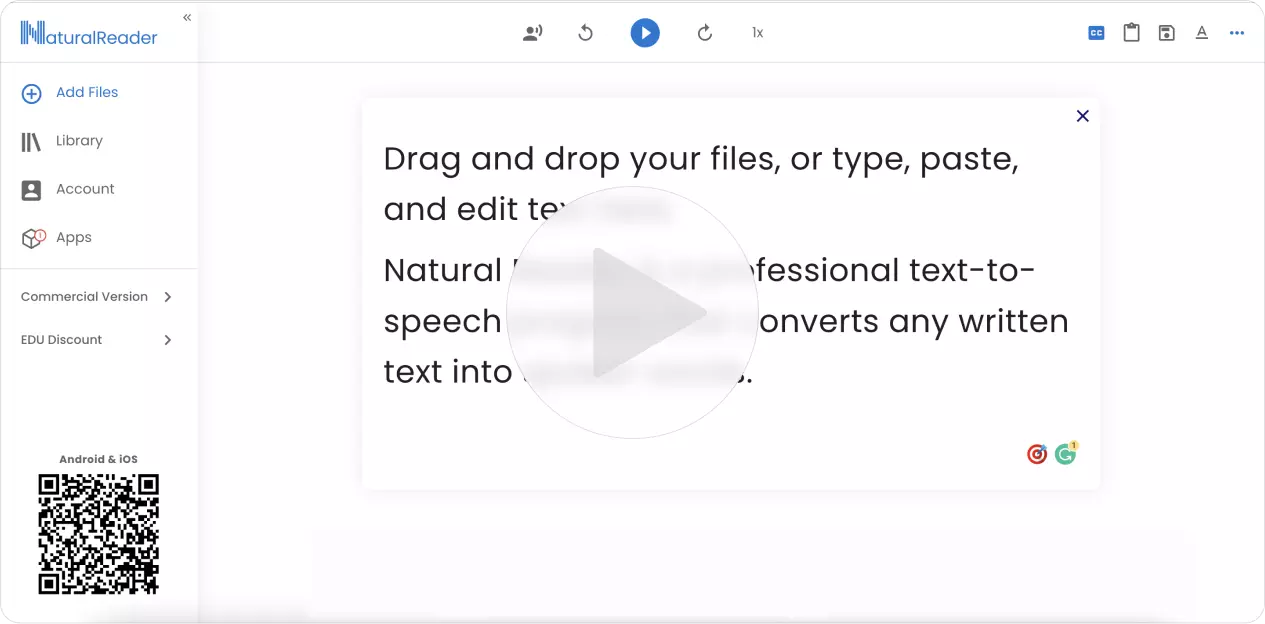
NaturalReader converts text, PDF, and 20+ formats into spoken audio so you can listen to your documents, ebooks, and school materials anytime, anywhere
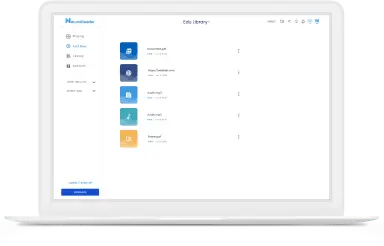
Drag and drop your files, including PDFs and images, and listen in-app or convert to mp3 files.
Listen on the go or while multi-tasking
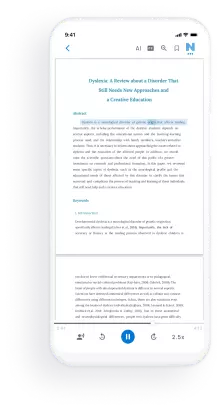
Listen to emails, news, articles, and Google Docs directly from the webpage
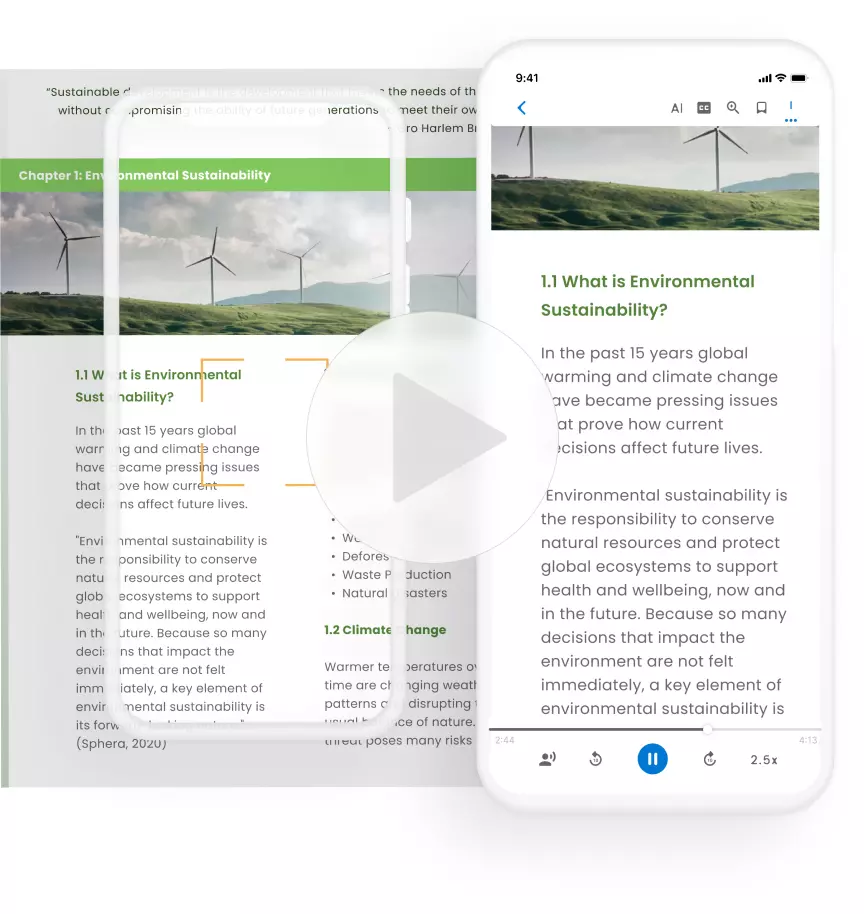
Listen on the go offline, from your car, through your Smartwatch, or with other Bluetooth devices

Highlights spoken words, customizable voice settings, and dyslexia font
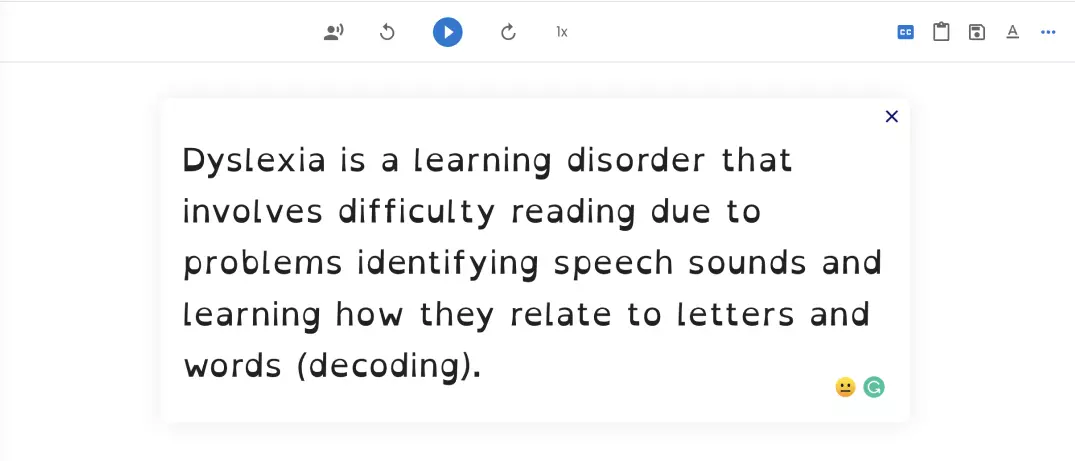
Personal use means that only you the individual purchaser may use the software or application for your own private listening. Audio files created with the personal-use versions cannot be used publicly (including on websites or YouTube videos), commercially, or otherwise redistributed in any way. Only you may create the audio files for only yourself to enjoy and they cannot be utilized or made available to any other systems or people.
Please keep in mind that 'internal' or 'non-profit' use (such as for messaging systems or training videos) nonetheless requires a commercial license to allow redistribution of the audio content.
For any non-personal use, please check out NaturalReader Commercial, which is a separate application.
Read My Paper
Do you need to read your essay out loud, but all your friends are busy at the moment?
That’s not a problem anymore! Read My Paper is here to help you!
- 🤷 How to use the Tool?
- ✅ 3 Reasons to Use the Tool
👌 Read My Essay: the Benefits
- 💬 Why Reading Aloud?
- 🕵 Choosing the Best Reader
🔗 References
🤷 read my paper: how to use.
Wondering how our essay reader aloud works? Just follow three simple steps:
- Copy and paste your text.
- Choose the preferable voice from the list.
- Click a button and enjoy the result.
That’s it! Try our free text to speech tool right now to make sure it is that user-friendly!
✅ Read My Paper: 3 Reasons to Use it
You might be wondering why our essay reader aloud is needed. We can explain that to you!
Reading aloud has a number of benefits. It helps you to evaluate your paper from a different perspective make significant improvements. How does it work? Let’s figure it out!
Improve the structure of your text.
Reading out loud is a perfect opportunity to evaluate your text’s structure and polish it if needed. While listening to your essay, concentrate on the organization of your ideas? Are they presented in a logical order? Does your thesis statement correspond to the entire essay? Check the structure of your paper with our online tool for free!
Make your arguments stronger.
The best way to check the validity of the arguments is to read the essay aloud. You will evaluate the suppositive details for each of your main points and understand whether they are strong enough. If your arguments seem weak , we recommend you do additional research and find more solid evidence.
Make your essay flawless.
With our text to speech tool, your revision will be the most effective! Why? Because while listening to the text, you are able to make a precise speech synthesis and notice even minor mistakes. Make sure your essay is free of grammatical and lexical errors. Try Read My Paper right now!
❓ Essay Reader Aloud: Q&A
📍 how do you read an essay out loud, 📍 how do i make the text read aloud online, 📍 why should i read my writing out loud, 📍 how does reading aloud improve writing, 💬 read an essay out loud: why do that.
You might be wondering why reading out loud is beneficial. There are plenty of reasons! In fact, reading aloud is one of the most powerful proofreading techniques . Try it, and you will understand it yourself!
- Firstly, reading aloud helps you to perceive your paper through a different lens . You may notice some things that you did not pay attention to while writing your text. If there is something that sounds wrong, you can fix your paper before presenting it in the classroom.
- Secondly, while listening to your essay, you can evaluate the logical flow of your ideas . The audience is supposed to understand your position easily. So, you should be clear and straightforward . If your arguments don’t sound strong enough, consider rewriting your paragraphs or at least switching them.
- Thirdly, reading aloud helps you to notice every single detail that would spoil the general impression of your essay. For example, you can find some lexical or grammatical errors. Or you can notice the awkward sentences that need correction. Even problems with the word choice become evident while listening to your paper.
- Moreover, reading out loud helps you to trace the tone of your paper . Is it too informal or casual? Does it sound too scientific? Evaluate your essay and fix its tone if needed!
🕵 How to Choose the Best Essay Reader Aloud
The Internet is full of text to speech converters. So, you can easily get confused when it comes to the choice of essay reader aloud. But don’t worry! We are here to help you! Stay on our page and learn how to choose the best essay reader!
It should be user-friendly.
You are not supposed to spend plenty of time to figure out the principle of work of the tool. Everything should be very simple. With Read My Paper, it is possible! You just paste the text in the box and press the button. And that's it!
It should be multifunctional.
A good essay reader aloud doesn’t care what type of paper to read. It reads everything. An article, a persuasive essay, an academic paper, or a poem – it doesn't matter because Read My Paper can handle any genre!
It should offer a variety of voices.
Each person has their own preferences. Therefore, it is crucial to find software that offers different voices and chose the one that sounds the most pleasurable for you. Moreover, the voices should sound natural. Otherwise, you will get distracted and will be unable to concentrate. By the way, Read My Paper has a great choice of voices. How about checking them out right now?
This is the basic checklist to help you select the best free text to speech tool. As you see, Read My Paper fits all the criteria. So, congratulations – the most effective text to voice converter is found!
- History of speech synthesis - ResearchGate
- speech synthesis | Description & Facts | Britannica
- What Are the Benefits of Reading Aloud? An Instructional
- Reading Aloud Together, Across the Grade Levels | Edutopia
- The best free text-to-speech software of 2021 | TechRadar
Read My Essay to Me: Free Tool for Students
Follow 4 simple steps to convert any text into audio:
- Insert your text into the box.
- Choose the reader's voice from the list.
- Select the comfortable reading speed.
- Press the button.
- 🚀 Our Tool's Benefits
💬 What Is Text-to-Speech Technology?
- 🎓 Reasons to Use Our Tool
- 💡 Who Will Benefit from It?
- 🎁 Tips for Auditory Learners
🔗 References
🚀 benefits of read my essay to me free tool.
Do you want to improve your grades? Wouldn't it be awesome to have a handy tool to help you in your studies? We’ve got one just for you! Our Read Me My Essay tool is text-to-speech software that can voice any text so you don't have to read it.
So, what makes our tool stand out?
- It's 100% free and has no hidden paywalls.
- It's customizable : you can choose a reading voice and adjust the speed.
- It's unlimited and can be used as many times as you want!
Text-to-speech, also known as "read aloud," is a type of assistive technology that turns text from a written form into audio.
Text-to-speech apps are compatible with almost all devices, such as laptops, phones, and tablets. They can read out loud any type of text file, including .docx and .txt documents. They’re also capable of voicing web pages online.
A computer generates the voice in a text-to-speech tool, and its reading pace can be sped up or slowed down. Although some of the voices may sound robotic, many of them are very human-like.
🎓 Reasons to Use Text-to-Speech Tool
Text-to-speech apps have numerous functions that make them great tools for students. Here's what they allow you to do:
💡 Who Will Benefit from Using the Tool?
Having a text-to-speech tool will benefit anyone, but it's especially valuable for the following types of students:
- Auditory learners . Auditory learners study better with their ears by perceiving sounds and voices. If you consider yourself an auditory learner, text-to-speech might become one of the most prominent tools in your arsenal.
- Multitaskers . Some people love doing several things simultaneously. Are you one of them? Then you should check out our text-to-speech tool! It frees your hands and eyes and allows you to take on more activities. Just don't overextend yourself!
- Students who lack time . If you’re in a rush and need to finish many things, then a text-to-speech converter is the right tool for you. You can cook, clean your room, or walk your pet while listening to your essay.
- People with reading disabilities . Dyslexia is a learning disability that causes various difficulties associated with reading. A text-to-speech tool can be a great help here. Just paste the text, and let the app read it.
- Readers with visual impairments . Our Read Me My Essay tool will be useful if you have vision problems. Or, if you just went through an eye surgery but still want to read something, just use the text-to-speech converter and enjoy receiving information through sound!
🎁 Helpful Tips for Auditory Learners
If you’re an auditory learner, consider following these simple tips. You’ll notice how your studies become even more successful!
And that's it! We hope you'll enjoy using our Read Me My Essay tool. This free unlimited text-to-speech software will surpass all your expectations! We recommend checking out our other writing tools — they will definitely make your studies easier and more enjoyable.
❓ Read Me My Essay FAQ
❓ is there a website that will read my essay to me.
Yes, there is! Many websites, apps, or programs can voice a text for you. We recommend AssignZen's Read Me My Essay tool. It will allow you to listen to your text online without having to pay or download anything to your device.
❓ How can I get my essay read to me?
You can use any text-to-speech app, such as AssignZen's Read My Essay for Me free tool. Just paste your text and choose the voice and the reading speed you like. Afterward, press the button, and this app will read your text out loud.
❓ Is there a free program to read text aloud?
Yes, there is one! AssignZen's Read Me My Essay is a free program that can read any text aloud, should it be an essay, an article, or anything else. AssignZen's Read Me My Essay allows free and unlimited usage, so try it out!
❓ Why read your essay out loud?
Reading an essay out loud helps in many ways. For example, you can see your own text from another perspective—not as an author, but as somebody from the audience. It also helps you prepare for an oral presentation by checking the coherence and readability of your texts.
- A Guide to How Text-To-Speech Works: Data Science Central
- A Guide to Text-To-Speech on Your Computer or Mobile Device: Business Insider
- Using Text-To-Speech Technology to Assist Dyslexic Students: Forbes
- Auditory Learning Strategies and Characteristics: ThoughtCo
Read My Essay out Loud - Free Tool for Students
Follow the 3 steps to use this text-to-speech tool:
- Paste the piece you want to listen to.
- Choose the preferred voice and speed.
- Click “Read my essay.”
- 📢 How to Use the Tool?
- 🗨️ What is Text to Speech?
- ✅ The Tool’s Benefits
🔗 References
📢 read my essay – how to use the tool.
How often have you spent long hours proofreading your essay only to receive a bad grade from your professor? Proofreading can be quite tedious, and you are prone to mistakes since you are already exhausted from the research and writing processes. You need a tool to help you evaluate the quality of your written work.
The "read my essay out loud" tool is a free, user-friendly, online text-to-speech converter that changes written text into audio in these easy steps :
- Copy the text you want to have read out loud and paste it into the conversion box.
- From the drop-down list, choose the voice you prefer to read your text.
- Once you have pasted the text and selected the voice, press the button.
If you need to listen to more of your writing, there is a special button for this specific function.
🗨️️ What is Text to Speech?
Text-to-speech (or TTS , in short) is an assistive technology that converts digital texts into audio files with the click of a button. It is also referred to as read-out-loud or read-aloud technology.
TTS is helpful to people with reading challenges, such as visually impaired individuals. Still, it can also be useful for long sessions for children who struggle with reading, writing, or focusing, such as those with dyslexia and ADHD .
The technology works on nearly every personal digital device, such as smartphones, tablets, and computers. It reads texts from various applications, including online web pages, word, and pages documents. The voice in the TTS applications and tools is computer generated, and the reading speed can be controlled depending on the listener's preferences. The voice quality may vary, but it sounds very human-like. Some variations of the reader sound like children's voices.
TTS tools create a multisensory experience for the users by helping the reader visualize and listen to the texts in the document. Research has discovered that TTS tools have the following advantages:
- Improves word recognition, thus growing the reader's vocabulary and pronunciation.
- Increases the ability to pay attention to the information and retain it better.
- Allows the reader to focus on comprehension.
- Assists in recognizing and fixing errors in a student's text.
✅ Read My Essay: the Key Benefits
There has been a steady upsurge in the growth of text-to-speech technology as a proofreading tool. Students are increasingly using TTS tools as study assistants with various outcomes. Here are some benefits of using our tool when working on your research paper assignment.
- It helps identify and correct errors in the text . Proofreading takes quite a long time; it is a thorough process that takes up a lot of concentration. When you use our tool to convert your essay into audio, it acts as a spelling checker for your work, and all you have to do is correct the errors in your paper that may be spotted by listening to this text.
- It assists in content readability evaluation . As you write your essay, your mind might trick you into believing that your audience will automatically understand your arguments and thoughts. As the TTS tool reads your essay, you can tell whether your work will engage your audience. Your ability to concentrate throughout the audio is a good indicator of how appealing your essay is.
- It helps measure the convincing power of arguments . Your term paper or another assignment should contain convincing arguments that support your research. Listening to your work through our TTS tool highlights the text's fluency and the flow of your thoughts as you build up your opinions and debate in the article. For example, as you are writing your paper on economics , you may deviate from your main points, but as you listen to your work on audio, you can restructure your debate to make it more effective.
Who else can benefit from the reader tool?
Thank you for using our text-to-speech tool! Try our title maker , word reducer , and paraphraser to write and polish your essay quickly.
❓ Read My Essay FAQ
❓ who can read my essay for me.
You can seek help from someone close to you or use a tech tool for converting text to speech. There are tons of free and paid tools online to assist with that. We recommend using our tool, as it can read any typed text of any length for you. It is intuitively clear for a user of any experience level. You can choose the preferred voice that will vocalize your essay. Due to the tool's high capacity, you can insert any text, from a one-page paper to a hundred-page book.
❓ How long will it take to read my essay?
Regular human speech is 100-120 words per minute. So, you should divide the word count of your text by 100/120 and get the approximate time of listening to it. Depending on your preferences, the tool can speed up or slow down the reading speed.
❓ Why is reading the essay out loud recommended?
It helps you identify errors in your text and correct them. It also helps you assess the clarity and readability of your writing and identify areas of improvement.
❓ What is the best text-to-speech tool?
Many text-to-speech tools are available online and on mobile applications, but our free tool offers many benefits. We have the capacity for large volumes of text uploads, a variety of voices to select from, and an option to change the speed and pitch of the audio output.
- Types of AT / Guide to Assistive Technology
- Text-to-Speech - Assistive Technology - Library Guides
- 6 Creative Ways You Can Use Text-to-Speech Technology
- 10 Helpful Text-to-Speech Readers for Back to School
- The Benefits of Speech-to-Text Technology in All Classrooms
Read My Essay to Me: Text-to-Speech Tool
Read My Essay to Me is a text to speech tool that transforms any typed text into audio. It is absolutely free.
How many times have you received a bad grade for a silly mistake? You’ve proofread the text several times, but a sentence or two are inconsistent with the rest of the text. You cannot notice it because you know your trail of thoughts. Reading aloud helps to evaluate the overall text quality. But when you read by yourself, it is hard to focus on the details.
Who will read my essay out loud? If you're looking for a free text-to-speech tool, you're in the right place! Try this "Read My Essay to Me" converter. Choose the voice you love and enjoy!
- 🤔 How to Use the Tool?
💬 How Do Essay Readers Work?
- ✅ The Key Benefits
- 🤗 Who Can Use Text to Speech?
🔗 References
🤔 read my essay to me: how to use.
Below is a short instruction that explains how to use the text-to-speech tool above.
Copy the text from your document and insert it into the respective field.
Select the voice you prefer to vocalize your text from the drop-down list box.
Once you’ve pasted the text and selected the natural reader, press the “Listen” button.
If you need to go back and listen to a different text, there is a special button for this purpose.
You’ve probably heard of online and offline tools that can read a text aloud. So, what is Text to Speech in technical terms? Text to Speech (often abbreviated as TTS) is a form of assistive technology . Read My Essay to Me is one of TTS systems used to voice over any printed text online.
The Text to Speech tool works on any personal digital device. There are applications designed for each mobile operating system (that work on iPhone or Android). Alternatively, you can use an online tool in Chrome or any other browser you prefer. These tools can even read web pages aloud.
The computer generates the voice in TTS, but you can select the reading speed and the speaker. There are several variants of male and female voices entitled by the respective names. The voice quality depends on the tool, but many of them sound human. Some even feature a child’s voice for you to listen to. There are even robot voices that sound like children speaking.
The tool highlights the words as they are read aloud. It allows you to track the reading and is especially beneficial for foreign language learners.
Some Text to Speech tools can read out loud from an image. This technology is called optical character recognition or OCR. For example, you can take a photo of a street sign or a public notice and listen to it through the TTS app or website.
As we have mentioned before, Text to Speech tool can help people who learn a foreign language. But it can also facilitate the lives of those who have problems with writing, editing, and focusing. According to computer science research , such assistive technology is helpful for people with dyslexia. It motivates them to read by making the process more enjoyable and comfortable. The case study performed during the same research indicated an improved fluency and comprehension in the control group.
✅ Read My Essay: the Benefits
We suggest you try out Read My Essay to Me while proofreading your writing. This TTS tool has critical benefits, notably:
A few more benefits:
- It helps to detect and correct mistakes. It is always better to give your already-written paper to a friend or relative to read it for typos. Imagine you have a friend who always can find a half-an-hour to read your work aloud for you. Amazing, right? How many A+’s have you missed due to poor proofreading? Insert your essay into this TTS tool and listen to it while cooking or cleaning. Your ear will pick the places that deserve corrections.
It helps to evaluate the plot attractiveness or the content consistency. In the course of creating an essay, you get distracted by the need to type on a keyboard or write on paper. You look up the right words and return to the introduction to check your thesis statement . In a word, you do a whole lot of things that distract you from the beauty of the text. The only way to make it sparkle is to reread it.
Still, you are familiar with what you wanted to say. Our mind tricks us into believing that other people will understand us just as intended. But if you listen to your essay read by a different person, you will find many passages that require rewriting .
- It shows if the argumentation is clear and sufficiently grounded. In the follow-up to the previous point, argumentation must be complete. Read My Essay to Me can show you where your evidence is insufficient or needs more substantial arguments.
🤗 Read My Essay to Me: Who Can Use the Tool?
Who else should find out how to use a Text to Speech converter? We believe that anyone can find a practical application to this tool, but the following groups of people will find it helpful strait away.
- Auditory learners. If it refers to you, 100% that you are aware of it. People with a well-developed auditory perception memorize information better when they listen to it (rather than read, write down, or see it as a phenomenon). Listen to your reading assignment via the tool and upgrade your academic performance!
- People with dyslexia. Such people have problems with reading, although they are normally intelligent. They are affected to various degrees. Still, TTS tools can help people with problems in spelling words, low reading speed, “sounding out” words in their heads, or pronouncing them while reading aloud.
- People with autism spectrum disorder (ASD) or other emotional disabilities. Autism Speaks reported that almost 25% of people with ASD are low-functioning or non-verbal communicators. They can use TTS as a voice dictation tool for writing assistance or a real-life conversation simulator.
- Those who lack time for traditional reading. Have you been assigned a 300-page book by the next week? If it is in the public domain, you can upload it into Read My Essay to Me and listen to it while doing your domestic chores. It will be handy for literature that is unavailable in audiobook format.
❓ Read My Essay FAQ
❓ how can i get my essay read to me.
- Copy your essay from the file on your device.
- Paste it into the respective field of Read My Essay to Me tool.
- Select the voice (male or female in some variations) you’d like to listen to.
- Press the button below the text to convert it into an audio version.
❓ How can I convert text to audio for free?
To convert text into audio, you have to have an internet connection and any browser installed on your computer or mobile device. Go to Read My Essay to Me and insert the text in question into the blank field. Press the Read My Essay button to listen to its audio version.
❓ What is the best text to speech tool?
There are dozens of Text-to-Speech tools available for all sorts of mobile devices and computers, including all possible operational systems. Still, the best free TTS tool is Read My Essay to Me. It is relatively simple. It has the widest choice of voices and an unlimited number of words in the text.
❓ Is there a website that will read a text to me?
Read My Essay to Me will read any typed text of any length for you. It is intuitively clear for a user of any experience level. You can choose the preferred voice that will vocalize your essay. You can insert any text, from a one-page paper to a hundred-page book, since words are limitless.
- Enhancing the learning process through text-to-speech technologies
- What are some types of assistive devices - National Institute of Health
- Types of Assistive Technology | Web Access
- Strategies for Teachers - Dyslexia Help - University of Michigan
- What Is Auditory Learning Style? Definition and Strategies

Find answers to your questions and learn more!
Get lots of tips and advice to get the most from typecast
- Customer Support
- Contact Sales
- November 5, 2023
Need a Voice Actor?
Recommended articles.

Typecast SSFM v1: The Next Generation in AI Voice Software

How to Use Vocaloid Text-to-Speech

How to Use an Android Text to Speech

Hear the Difference: Typecast SSFM Redefines Text-to-Speech
Writing an essay can be a hefty task for students, especially when they have multiple assignments. Similarly, for teachers, reading essays can be a time-consuming ordeal. To make your life easier, if you are looking for a TTS reader that can read my essay to me, you are in the right place.
Today’s fast-paced digital world demands students and professionals to leverage advanced technology. Among the many modern tools, text-to-speech readers are emerging as a game-changing technology for readers, writers, and creators.
How can I use a TTS to read my essay to me?
A TTS reader or a text-to-speech reader uses artificial intelligence to convert written text into spoken words. For example, if you have an essay typed out in front of you, you can use a TTS reader to read the whole essay for you out loud.
Some software have built-in TTS. For example, in Microsoft Word, you can use the Read Aloud option to have the software read your text out aloud.
Adobe Acrobat’s PDF reader also has an embedded text-to-speech, or “ PDF-to-speech ,” option called Read Out Loud that can read your essay out to you.
Additionally, you can also use software like Typecast to read your school assignments and essays. Through the range of characters it offers, Typecast makes the boring task of listening to assignments fun. For example, you can use a cartoon character’s voice to read your essay to you. It will break the monotony and create a bit of an enjoyable experience.
Also, by listening to your essay in a different voice, you can spot any mistakes or typos that you couldn’t pick on in your reading.
Similarly for teachers, listening to the essay out loud can also make the task of marking the assignments easier and quicker.
Educators who use online learning software can also utilize TTS in course content creation including assignments and lesson plans.
Should I use an essay reader?
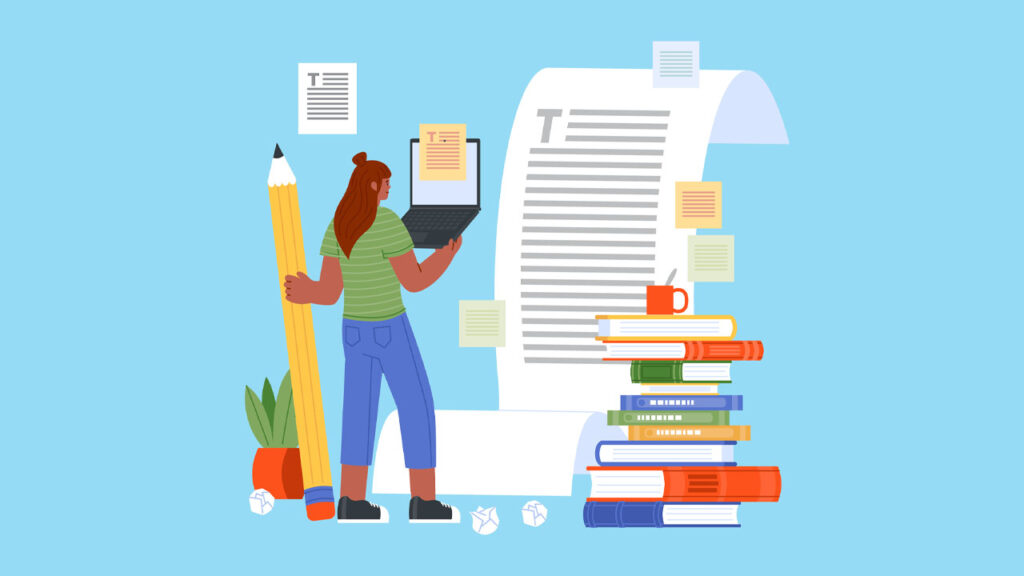
An essay reader or a TTS tool is a great option for students, teachers, and e-learning-industry workers. It can enhance your writing and reviewing experience.
Here are some of the benefits of using an essay reader that can read my essay to me:
- Efficiency : Being a software program, an essay reader has the power to read text at a faster rate compared to humans. Using such a tool can save you time and make your essay-writing process more efficient.
- Better reception : In today’s fast-paced world, people are losing their attention spans. Listening, rather than reading, can prove to be more receptive for students and teachers.
- Proofreading : As a last step to your writing, proofreading your essay is important to ensure no typos and mistakes are left. By using an essay reader, you can listen to your essay’s text out loud so you can catch any missed errors.
- Fun experience : Many TTS readers offer options to choose various styles of speech for reading your text out loud. By choosing these fun options, you can convert a boring task into a fun experience.
- Adaptability : Often, students study at libraries or cafes. These places can be noisy at times, making it hard to focus on written content. In such a situation, using a TTS reader can be a helpful option in reviewing your essay.
What is a narrator’s voice?
TTS readers come in various flavors. Some traditional readers offer a robotic voice that reads your text to you. Other, more advanced, text-to-voice synthesizers often offer a library of narrators to choose from.
You can choose a male or female voice, and even a kid’s voice or an old man’s voice. If you are using narrative software like Typecast, you can even modify the tone and pitch of your narrator according to your preferences.
The purpose of a narrator’s voice is not just limited to reading your assignments out loud, rather, teachers can also use these characters to create lesson plans. Having different characters as part of a storyline can make the lesson much more creative and engaging.
Free online TTS

For students, it’s often hard to afford expensive software or text-to-speech generators. Fortunately, many online free and unlimited text-to-speech software are available.
One cool software that offers free access to over 400+ characters is Typecast. For each character, you can also choose a different speaking style and mood as well. In the Typecast dashboard, you can copy and paste your essay content and click the play button for it to read my essay to me.
The pro version unlocks additional features such as emotions, speed, pace, intonation, tempo, and pitch.
Though the free version is sufficient for students who want to read my essay to me, the pro version can be beneficial for teachers and educators in creating engaging lesson plans. By choosing from a number of characters and adjusting their tone and style based on each character’s personality, teachers can easily create fun storylines.
TTS for accessibility
TTS readers are also beneficial for students with visual impairment or blindness. Often neurodivergent kids such as those with ADHD or Autism can find it hard to read long forms of written text. In such a case, listening to their essays and assignments can help with proofreading.
Similarly, those with physical disabilities such as mobility impairments, Cerebral Palsy, and musculoskeletal disorders can find it hard to hold or interact with written text. Through TTS, they can focus on listening to the text while staying hands-free.
Type your script and cast AI voice actors & avatars
The ai generated text-to-speech program with voices so real it's worth trying, related articles.

How to Get a Kanye West Text to Speech

How to Get a Darth Vader Text-to-Speech Voice With AI

- We're hiring 🚀
- Press/Media
- Brand resource
- Typecast characters
- Usage policy
- Attribution guidelines
- Talk to sales
- Terms of Use
- Privacy Policy
- Copyright © 2024 Typecast US Inc. All Rights Reserved.
- 400 Concar Dr, San Mateo, CA 94402, USA

- Read My Essay
Buy exclusive, hand-crafted papers from professionals we’ve hand-picked for you. To start, you can
How to Use the Free Read My Essay Tool from StudyMoose
If you are a student who needs to write an essay, you might be wondering how to improve your writing skills and get a better grade. One of the best ways to do that is to use the free Read My Essay tool from StudyMoose . This tool is a text-to-speech online program that can read your essay aloud and help you with editing, proofreading, and memorizing your paper. Here are some of the benefits and features of using this tool and more wondering: Who will read my essay aloud?
Benefit 1: Listen to Your Essay Like Your Audience Will
When you write an essay, you might not notice some of the mistakes or weaknesses in your paper. You might be too focused on the content or the structure and miss some of the details that can affect your readability and clarity. That’s why it’s important to listen to your essay like your audience will. By using the Read My Essay tool, you can hear how your essay sounds and catch any errors or awkward phrases that you might have overlooked. You can also evaluate the flow and coherence of your paper and see if you need to add or remove any information.
Benefit 2: Learn Your Essay Faster and Easier
Another benefit of using the Read My Essay tool is that it can help you learn your essay faster and easier. If you need to memorize your essay for a presentation or a test, you can use this tool to listen to your paper repeatedly and tap into your auditory memory. Auditory memory is the ability to remember things you hear, and it is very powerful and effective for learning. By listening to your essay, you can reinforce your understanding of the topic and remember the main points and arguments better.
Benefit 3: Make Your Essay More Natural and Conversational
The third benefit of using the Read My Essay tool is that it can make your essay more natural and conversational. Sometimes, when you write an essay, you might use sentences that are too long, complex, or formal for your audience. This can make your essay boring, confusing, or hard to follow. By using the Read My Essay tool, you can hear how your sentences sound and see if they are easy to read and understand. You can also check if you are using the right tone and voice for your purpose and audience. You want your essay to sound professional, but also engaging and friendly.
How to Use the Read My Essay Tool
Using the Read My Essay tool is very simple and convenient. All you need to do is:
- Go to our Read My Essay tool here.
- Copy and paste the text of your essay into the box.
- Select the preferred type of voice (male or female)
- Click on the “Read My Essay to Me” button.
- Listen to your essay being read aloud by the tool~ Soon we will add audio instructions like, “read out my essay.”
- Edit or revise your essay as needed.
You can also pause, resume, or stop the reading at any time. You can also adjust the volume and speed of the voice as you wish.
Our tool helps you answer questions like:
How can I get my essay read to me?
What is the website that reads your essay?
Is there a program that will read text to me?
Our Read My Essay tool is a great resource for students who want to improve their writing skills and get a better grade on their essays. It can help you listen to your essay like your audience will, learn your essay faster and easier, and make your essay more natural and conversational. It is also free, easy, and fun to use. So, what are you waiting for? Try it out today and see the difference!
Calculate the price of your order
Select your paper details and see how much our professional writing services will cost.
- Formatting (MLA, APA, Chicago, custom, etc.)
- Title page & bibliography
- 24/7 customer support
- Amendments to your paper when they are needed
- Chat with your writer
- 275 word/double-spaced page
- 12 point Arial/Times New Roman
- Double, single, and custom spacing
Our custom human-written papers from top essay writers are always free from plagiarism.
Your data and payment info stay secured every time you get our help from an essay writer.
Your money is safe with us. If your plans change, you can get it sent back to your card.
How it works
- 1 You give us the details Complete a brief order form to tell us what kind of paper you need.
- 2 We find you a top writer One of the best experts in your discipline starts working on your essay.
- 3 You get the paper done Enjoy writing that meets your demands and high academic standards!
Samples from our advanced writers
Check out some essay pieces from our best essay writers before your place an order. They will help you better understand what our service can do for you.
- Article review A Critique on McSweeney’s Article on Hofstede’s National Model of Culture Undergrad. (yrs 3-4) Business Harvard View this sample
- Dissertation Videoconferencing as a teaching tool Undergrad. (yrs 3-4) Education APA View this sample
- Term paper Mycobacterium tuberculosis Undergrad. (yrs 3-4) Biology (and other Life Sciences) MLA View this sample
- Research paper Leading and Motivation Master's Management Oxford View this sample
- Research paper Examining Differences in Astrological Beliefs Master's Anthropology Harvard View this sample
- Research paper Comparing different marketing strategies Undergrad. (yrs 3-4) Business APA View this sample
- Essay (any type) E-Tailing Undergrad. (yrs 3-4) Business APA View this sample
- Essay (any type) The importance of a full disclosure principle Undergrad. (yrs 3-4) Finance APA View this sample
- Essay (any type) The fashion industry's detox campaign Undergrad. (yrs 1-2) Fashion & Design APA View this sample
Get your own paper from top experts
Perks of our essay writing service.
We offer more than just hand-crafted papers customized for you. Here are more of our greatest perks.
- Swift delivery Our writing service can deliver your short and urgent papers in just 4 hours!
- Professional touch We find you a pro writer who knows all the ins and outs of your subject.
- Easy order placing/tracking Create a new order and check on its progress at any time in your dashboard.
- Help with any kind of paper Need a PhD thesis, research project, or a two-page essay? For you, we can do it all.
- Experts in 80+ subjects Our pro writers can help you with anything, from nursing to business studies.
- Calculations and code We also do math, write code, and solve problems in 30+ STEM disciplines.
Frequently asked questions
Get instant answers to the questions that students ask most often.
Take your studies to the next level with our experienced specialists
Automated page speed optimizations for fast site performance
Read and Listen to PDF Documents Online
Easily hear your PDF documents as audio books and experience the joy of hands-free reading. Start listening to your favorite PDF documents online today with ReadLoudly.
Select a PDF file
Max file size 100MB.
How to listen to your PDF documents
Listening to your PDF documents hands-free is simple with ReadLoudly. Here's how to get started:
Select the PDF document you want to listen to. Our website allows you to easily upload and select the PDF document you want to listen to.
Once the PDF is loaded, navigate to the page you want to listen to. Our intuitive interface allows you to quickly and easily navigate to any page in your PDF document.
Click the play button to start listening. Our advanced text-to-speech technology will read your document out loud, allowing you to sit back, relax, and enjoy your PDF hands-free.
With ReadLoudly, you can enjoy your favorite PDF documents without having to read them yourself. Start listening today and experience the joy of hands-free reading.
Read and Listen Anywhere
With ReadLoudly.com, you can easily upload any PDF document and read it as a flipbook from anywhere, at any time. Plus, with the integrated text-to-speech feature, you can listen to your documents on any device.
Safe and Secure
We take your privacy seriously, which is why we never store any documents on our server or share them without your permission. Rest assured that your data is safe and secure with ReadLoudly.com.
Customizable Reading Experience
With ReadLoudly.com, you can customize your reading experience with adjustable font sizes, colors, and backgrounds. Plus, you can easily navigate between pages and sections with our user-friendly interface.
Share with Ease
Once you're done reading or listening to a document, you can easily share the flipbook with anyone via email or social media. Spread awareness and enjoyment in no time!
Customizable Text-to-Speech
Choose from a range of voices, customize the speed and pitch to your liking, and let ReadLoudly.com read your PDF document to you. Personalize your reading experience with our customizable text-to-speech feature.
No Downloads Required
You don't need to download any software or plugins to use ReadLoudly.com. It's a hassle-free way to read and listen to PDF documents online.
Listening to your eBooks hands-free is simple with ReadLoudly. Here's how to get started:
Frequently Asked Questions
What is Readloudly?
Readloudly is a versatile online platform designed for reading and listening to a wide range of content, including PDFs, flipbooks, ebooks, and text-to-speech materials. Users can access the platform as guests or by logging in with their email, where they can enjoy a personalized experience tailored to their preferences.
How do I access my account on Readloudly?
Users can access their accounts on Readloudly either as guests or by logging in with their email, including Gmail login. Once logged in, users can access their personalized dashboard, where they can store books, manage preferences, and access exclusive features.
Can I share books with friends on Readloudly?
Yes, users can easily share books with friends via email by utilizing the built-in sharing feature on Readloudly. Simply enter the recipient's email address, and they will receive access to the shared book.
Can I customize my reading and listening experience on Readloudly?
Absolutely! Readloudly offers a plethora of customization options, including changing the language while listening, selecting from over 50 different voices, adjusting playback speed, enabling dark mode, zooming in and out while reading, and setting preferences for text highlight colors and dark mode.
How can I interact with PDFs on Readloudly?
With Readloudly, users can interact with PDFs in various ways, including highlighting and bookmarking specific lines, playing, repeating, and jumping to any page using the sidebar's page view option. Additionally, users can toggle between text and page view modes for a more streamlined reading experience.
Is customer support available on Readloudly?
Yes, Readloudly offers 24/7 customer support to address any inquiries or issues users may encounter while using the platform. Users can contact the support team through the help button on the website or dashboard and can expect prompt assistance.
What exclusive features are available on the user dashboard?
The user dashboard on Readloudly provides access to four exclusive options: "Books You Have Listened," "Add New Book," "Lines You Have Bookmarked," and "Preferences." Users can manage their listened books, add new ones, access bookmarked lines, and customize preferences such as text highlight and dark mode settings.
How do I access my highlighted lines and bookmarks on Readloudly?
Users can easily access their highlighted lines and bookmarks by navigating to the "Bookmark" tab on their dashboard. Here, they can view and manage all their bookmarked content for easy reference.
Can I provide feedback or report issues on Readloudly?
Yes, Readloudly welcomes user feedback and encourages users to report any issues they encounter while using the platform. Users can provide feedback or report issues through the help button, and the support team will promptly address them.
Is Readloudly accessible on mobile devices?
Yes, Readloudly is accessible on various devices, including smartphones and tablets, through the website or the mobile app. Users can enjoy their favorite books and stories on the go, ensuring a seamless reading and listening experience across different devices.
Site News and Updates
March 3rd, 2024.
Exciting news! We've enhanced our OCR capabilities, providing more accurate text recognition. Now, with OCR, we offer support for over a hundred languages, making your reading experience truly global. Explore a world of literature in your preferred language!
Say goodbye to language barriers! With our new language change option, navigating through diverse literary landscapes is now hassle-free. Choose your preferred language and immerse yourself in a seamless reading experience.
Discover a refined reading experience with our latest design changes on the most viewed viewer page. Enjoy a smoother user experience, cleaner reading interface, and cool icons that enhance your interaction with the content. Immerse yourself in the world of literature with style and simplicity!
January 24th, 2024
Embark on a seamless reading journey with our new Text Viewer—an immersive experience designed to focus solely on the textual content of PDFs. Enjoy features such as highlighting, bookmarking, and effortless reading, all tailored to enhance your interaction with the written word.
For the PDF Viewer, take control with precision using zoom in and zoom out buttons. In the Text Viewer, elevate your reading experience by customizing font sizes with easy-to-use buttons. Your preferences shape your unique reading adventure!
Explore the power of Text-to-Speech with our new caption section! Enable captions to view the current sentence you're reading or listening to. Dive into the immersive experience where each spoken word is highlighted with a distinct color. Experience reading in a whole new way!
December 12th, 2023
Tired of straining your eyes during late-night reading sessions? We've got you covered! Introducing our new Dark Mode feature—because your comfort matters. Enjoy a soothing, eye-friendly interface while delving into your favorite documents.
Exciting news! Now, you can share the joy of reading seamlessly. Whether it's a captivating PDF, an engaging eBook, or a valuable textbook, sharing is caring! Head to your dashboard's book section, hit the share option, enter your friend's email, and voilà—spread the reading love!
But wait, there's more! Our Share Option isn't just about sharing; it's your personal storage haven. Safeguard your cherished documents while creating a vibrant reading community. Update your experience now and let the reading revolution begin! 🚀
Nov 22th,2023
A new version for added flexibility. Store and access multiple books effortlessly, eliminating the need to upload the same book repeatedly. Enjoy reading or listening whenever you want!
- Login : Experience a streamlined and secure login process, ensuring easy access to your personalized features and content.
- Personal Dashboard : Your customized hub for an organized and efficient user experience, providing quick access to all your account settings and activities.
- Book Storage : Store and manage multiple books effortlessly, eliminating the need to re-upload, and enjoy a clutter-free reading environment.
- Highlight and Bookmark : Enhance your reading experience by highlighting and bookmarking specific sections, making it easy to revisit and engage with key content.
- Preference : Personalize your reading experience with color customization for highlights and bookmarks, allowing you to tailor the visual aspects to your preferences.
Sep 27th,2023
We're thrilled to introduce a game-changing update to the ReadLoudly PDF viewer that promises an even smoother reading experience. 📚
- Each page is now processed on our powerful servers, significantly reducing the load on your browser.
- Enjoy lightning-fast page loading and navigation, no matter the size of your PDF document.
- Say goodbye to slow rendering and hello to a seamless reading experience.
Sep 19th,2023
Enhance your reading experience with our new Text-to-Speech page. Now, you can easily convert written text or upload a TXT file and listen to it being read aloud. Whether it's articles, notes, or your own writings, our text-to-speech technology brings content to life, making it accessible and engaging.
Introducing our convenient Page Selection option! We've made it even easier to read books and documents. You can now select the specific pages you want to read, resulting in faster load times for larger books. Customize your reading experience and access content more efficiently.
Sep 13th,2023
We've added a handy option to Repeat a Single Sentence. Now, you can easily replay a specific sentence or passage while listening, ensuring you never miss a word of your favorite content.
Our team has been hard at work, addressing issues to improve your audio playback experience. Say goodbye to audio player glitches and enjoy smoother, uninterrupted listening.
Sep 6th,2023
We're excited to unveil our fresh, new logo! It represents our commitment to providing you with innovative and user-friendly reading and listening experiences.
Introducing the eBook Reader Page, where you can now listen to your eBooks directly. Immerse yourself in your favorite eBooks with our text-to-speech technology.
Transform your eBooks into interactive flipbooks effortlessly. Visit our eBook to Flipbook Page to view your eBook files in an engaging flipbook format.
Sep 1st,2023
We've upgraded to a more powerful server! This means your books will be ready for reading even faster than before. Enjoy quicker access to your content.
Your security is our priority. We've implemented enhancements to ensure your data and reading experience are more secure than ever.
Read My Essay to Me: FREE Text-to-Speech Tool
Our online text-to-speech tool transforms any typed text into audio. It is absolutely free!
By clicking Read My Essay to me you agree to our Terms
We Can Turn Your Paper Into a Perfect One
Read my essay out loud to me, what is an essay reader tool.
Now let’s explain what these tools that read my essay aloud are. The technical term for the app is a text to speech tool, abbreviated as TTS. As assistive technology, Read My Paper to Me will voice over any written text you paste into the provided form.
Another advantage of these tools is that they run on various digital devices, including cell phones, tablets, and PCs. Moreover, specialized apps allow any mobile operating system (typically Android or iPhone) to load the tool. All browsers can open the free essay reader without problems and can even transform entire websites into speech.
Websites like PapersOwl feature various free tools to help clients improve their paper composition skills. They can also write your college essay for a fee. Once you receive the ordered piece, you can check its flow and consistency by uploading it in the field specified for text reading.
If you wonder how the Read Me My Essay app works, you should know that your device will generate the sound through TTS. You can adjust the speed according to your needs and select a speaker. Though some voices are robotic, the quality is superior and humanlike in most cases.
As the machine read essay, words get highlighted. Advanced variants can also read wording from images. This technique is known as OCR or optical character recognition. Overall, these tools assist people in tracking reading and are super convenient for mastering a foreign language.
Why Use Our Essay Reader Aloud?
Some of you may doubt the use of these tools, so we wanted to pinpoint their purpose. According to scientists, reading out loud affects other brain segments and is more objective than reading the text silently. Our minds react to auditory stimuli differently, depending on who reads the material. Thus, we can see the essay from another perspective and identify what is missing.
The key reason to use our Read My Essay to Me is the ability to spot typos and mistakes that slipped through your fingers. For instance, you might have missed a preposition or written the same word twice. When looking at texts, we tend to neglect these errors, which is not the case with speech.
Another advantage of Read My Paper to Me is that it enhances readability. Sometimes, we write lengthy sentences and disregard their complexity. When someone unfamiliar with the topic will read your paper out loud, they might struggle to grasp your points. Long and complicated sentences and paragraphs impede reading, and that’s not what you want to achieve with your writing. Hence, you’ll get the chance to fix the format and emotional impact to make your work legible and easy to understand.
Any written work must sound logical and have a seamless flow of thought. But even if you pay to do your essay , unintentional mistakes can occur. In the case of complex reports, focusing on delivering your arguments and examples can blur the paper’s readability. The TTC will help you improve your transitions and evaluate your explanations.
Finally, the text to speech converter can ease the lives of the disabled. For example, for those who have problems with writing or dyslexia, assistive technology can be of exceptional help. It can make the process more comfortable and facilitate comprehension and fluency.
Online Essay Reader – How to Use?
Advanced essay readers are incredibly practical in this high-tech era. Since this assistive technology is relatively new, we wanted to explain how it works. Below, we list the steps you must take to listen to your essay:
- Open our website and find the blank area provided for your essay. Copy and paste or type your text into the window, and the app will read out loud the written piece. Note that you can insert up to 5,000 characters in one go.
- Select preferred type of voice. You can choose between a few variations, including male and female voices, and adjust the reading speed.
- Locate the button READ MY TEXT and press it. The machine will start producing speech instantly.
- If you want to hear it once again, request another reading. Or paste a new essay and repeat the same procedure. You also have the option to download the audio version.
Read my Essay Out Loud: Key Benefits
Using our Read My Paper to Me aid is ideal for proofreading and editing your words. Here are some of the critical benefits:
Error Detection
Our online essay reader helps writers to spot and correct typos and mistakes. PapersOwl is also a website that writes essays for you on any subject matter you need for college. It is a one-stop-shop place for all your academic worries. Now, you no longer have to beg your friend to proofread your papers so you can polish them.
Coherence and Attractiveness
When working on an essay, distractors such as typing, noises, citing, research, and fact-checking might impede the cohesion of the paper. Focusing on one aspect may produce a poor piece in terms of meaning and readability. Since you’re multitasking when you write, clicking read my essay is an excellent opportunity to polish your text.
Auditory Learners
Many students prefer to use audiobooks in high school and college. These tools are an ideal solution for auditory learners having problems with visual focus. They can insert almost any text into the online texttospeech app and listen to it while cooking or relaxing. Indeed, these learning machines open a whole new world of possibilities.
Foreign Languages
Typically, you can’t learn a language unless you hear it constantly. And besides speaking, the best way to memorize new words and phrases is to listen to them. You can choose the voice in your app depending on your learning style.
READ MY ESSAY TO ME: FAQ
Contact our Support Team. We’ll take care of you!
- [email protected]
- Call +1 (343) 222-4444
- Contact support

How long it takes to read my essay?
Why is reading aloud important, what is the best online essay reader.
We use cookies to give you the best experience possible. By continuing we’ll assume you board with our cookie policy.
- Share full article
Advertisement
Supported by
Guest Essay
Is This the End of Academic Freedom?

By Paula Chakravartty and Vasuki Nesiah
Dr. Chakravartty is a professor of media, communication and culture at New York University, where Dr. Nesiah is a professor of practice in human rights and international law.
At New York University, the spring semester began with a poetry reading. Students and faculty gathered in the atrium of Bobst Library. At that time, about 26,000 Palestinians had already been killed in Israel’s horrific war on Gaza; the reading was a collective act of bearing witness.
The last poem read aloud was titled “If I Must Die.” It was written, hauntingly, by a Palestinian poet and academic named Refaat Alareer who was killed weeks earlier by an Israeli airstrike. The poem ends: “If I must die, let it bring hope — let it be a tale.”
Soon after those lines were recited, the university administration shut the reading down . Afterward, we learned that students and faculty members were called into disciplinary meetings for participating in this apparently “disruptive” act; written warnings were issued.
We have both taught at N.Y.U. for over a decade and believe we are in a moment of unparalleled repression. Over the past six months, since the start of Israel’s war on Gaza, we have seen the university administration fail to adequately protect dissent on campus, actively squelching it instead. We believe what we are witnessing in response to student, staff and faculty opposition to the war violates the very foundations of academic freedom.
While N.Y.U. says that it remains committed to free expression on campus and that its rules about and approach to protest activity haven’t changed, students and faculty members in solidarity with the Palestinian people have found the campus environment alarmingly constrained.
About a week after Hamas’s attacks in October, the Grand Staircase in the Kimmel student center, a storied site of student protests , closed indefinitely; it has yet to reopen fully. A graduate student employee was reprimanded for putting up fliers in support of Palestinians on the student’s office door and ultimately took them down; the person is not the only N.Y.U. student to face some form of disciplinary consequence for pro-Palestinian speech or action. A resolution calling for the university to reaffirm protection of pro-Palestinian speech and civic activity on campus, passed by the elected Student Government Assembly back in December, has apparently been stuck in a procedural black hole since.
The New York Police Department has become a pervasive presence on campus, with over 6,000 hours of officer presence added after the war broke out. Hundreds of faculty members have signed onto an open letter condemning the university’s “culture of fear about campus speech and activism.”
Such draconian interventions are direct threats to academic freedom.
At universities across the country, any criticism of Israel’s policies, expressions of solidarity with Palestinians, organized calls for a cease-fire or even pedagogy on the recent history of the land have all emerged as perilous speech. In a letter to university presidents in November, the A.C.L.U. expressed concern about “impermissible chilling of free speech and association on campus” in relation to pro-Palestinian student groups and views; since then, the atmosphere at colleges has become downright McCarthyite .
The donors, trustees, administrators and third parties who oppose pro-Palestinian speech seem to equate any criticism of the State of Israel — an occupying power under international law and one accused of committing war crimes — with antisemitism. To them, the norms of free speech are inherently problematic, and a broad definition of antisemitism is a tool for censorship . Outside funding has poured into horrifying doxxing and harassment campaigns. Pro-Israel surveillance groups like Canary Mission and CAMERA relentlessly target individuals and groups deemed antisemitic or critical to Israel. Ominous threats follow faculty and students for just expressing their opinions or living out their values.
To be clear, we abhor all expressions of antisemitism and wholeheartedly reject any role for antisemitism on our campuses. Equally, we believe that conflating criticism of Israel or Zionism with antisemitism is dangerous. Equating the criticism of any nation with inherent racism endangers basic democratic freedoms on and off campus. As the A.C.L.U. wrote in its November statement, a university “cannot fulfill its mission as a forum for vigorous debate” if it polices the views of faculty members and students, however much any one of us may disagree with them or find them offensive.
In a wave of crackdowns on pro-Palestinian speech nationwide, students have had scholarships revoked, job offers pulled and student groups suspended. At Columbia, protesters have reported being sprayed by what they said was “skunk,” a chemical weapon used by the Israeli military; at Northwestern, two Black students faced criminal charges , later dropped, for publishing a pro-Palestinian newspaper parody; at Cornell, students have been arrested during a peaceful protest . In a shocking episode of violence last fall, three Palestinian students , two of them wearing kaffiyehs, were shot while walking near the University of Vermont.
Many more cases of student repression on campuses are unfolding even as we write this.
Academic freedom, as defined by the American Association of University Professors in the mid-20th century , provides protection for the pursuit of knowledge by faculty members, whose job is to educate, learn and research both inside and outside the academy. Not only does this resonate with the Constitution’s free speech protections ; international human rights law also affirms the centrality of academic freedom to the right to education and the institutional autonomy of educational institutions.
Across the United States, attacks on free speech are on the rise . In recent years, right-wing groups opposed to the teaching of critical race theory have tried to undermine these principles through measures including restrictions on the discussion of history and structural racism in curriculums, heightened scrutiny of lectures and courses that are seen to promote dissent and disciplinary procedures against academics who work on these topics.
What people may not realize is that speech critical of Israel’s occupation and apartheid policies has long been censored, posing persistent challenges to those of us who uphold academic freedom. Well before Oct. 7, speech and action at N.Y.U. in support of Palestinians faced intense and undue scrutiny.
Our students are heeding Refaat Alareer’s call to bear witness. They are speaking out: writing statements, organizing protests and responding to a plausible threat of genocide with idealism and conviction. As faculty members, we believe that college should be a time when students are encouraged to ask big questions about justice and the future of humanity and to pursue answers however disquieting to the powerful.
Universities must be places where students have access to specialized knowledge that shapes contemporary debates, where faculty members are encouraged to be public intellectuals, even when, or perhaps especially when, they are expressing dissenting opinions speaking truth to power. Classrooms must allow for contextual learning, where rapidly mutating current events are put into a longer historical timeline.
This is a high-stakes moment. A century ago, attacks on open discussion of European antisemitism, the criminalization of dissent and the denial of Jewish histories of oppression and dispossession helped create the conditions for the Holocaust. One crucial “never again” lesson from that period is that the thought police can be dangerous. They can render vulnerable communities targets of oppression. They can convince the world that some lives are not as valuable as others, justifying mass slaughter.
It is no wonder that students across the country are protesting an unpopular and brutal war that, besides Israel, only the United States is capable of stopping. It is extraordinary that the very institutions that ought to safeguard their exercise of free speech are instead escalating surveillance and policing, working on ever more restrictive student conduct rules and essentially risking the death of academic freedom.
From the Vietnam War to apartheid South Africa, universities have been important places for open discussion and disagreement about government policies, the historical record, structural racism and settler colonialism. They have also long served as sites of protest. If the university cannot serve as an arena for such freedoms, the possibilities of democratic life inside and outside the university gates are not only impoverished but under threat of extinction.
Paula Chakravartty is a professor of media, communication and culture at New York University, where Vasuki Nesiah is a professor of practice in human rights and international law. Both are members of the executive committee of the N.Y.U. chapter of the American Association of University Professors and members of N.Y.U.’s Faculty for Justice in Palestine.
The Times is committed to publishing a diversity of letters to the editor. We’d like to hear what you think about this or any of our articles. Here are some tips . And here’s our email: [email protected] .
Follow the New York Times Opinion section on Facebook , Instagram , TikTok , WhatsApp , X and Threads .

COMMENTS
Text to speech (TTS) is a technology that converts text into spoken audio. It can read aloud PDFs, websites, and books using natural AI voices. Text-to-speech (TTS) technology can be helpful for anyone who needs to access written content in an auditory format, and it can provide a more inclusive and accessible way of communication for many ...
TTSReader can read out loud any text, file, website or book in multiple languages and voices. You can use it for proofreading, listening, learning, accessibility and more.
Read and Listen to Text to Speech Online. Listening to your Text files hands-free is simple with ReadLoudly. Here's how to get started: Select the text file, or write anything you want to listen to. Our website allows you to easily upload and select the text document you want to listen to. Once the text file is loaded, navigate to the page you ...
Users can use text-to-speech technology to create voiceover by typing a written script and having an AI voice read aloud the script, just as a human would. Once the script is finished, and a speaker voice and reading speed are selected you are ready to download your script into an MP3 Audio file which can be used universally in videos and other ...
Read My Essay is a free online tool that lets you listen to your college essay, research paper or speech like your audience will. You can choose the type of voice, evaluate the time, check the spelling and stress, and improve your writing with the help of text to speech software.
Drag and drop your files, or type, paste, and edit text here. Natural Reader is a professional text-to-speech program that converts any written text into spoken words. We have both free and paid subscriptions to our applications to meet different users' needs on different budgets. Our Plus subscription includes exclusive features and the use of ...
Our essay reader allows you to insert up to 5,000 characters at once. Choose the preferable voice. We have different variations of voices to read your essay. The options include choosing between male and female voices, picking the timbre, and setting the reading speed. Press the "READ MY ESSAY" button.
Instantly reads out loud text & PDF with natural sounding voices. Online - works out of the box. Drop the text and click play. Drag text or pdf files to the text-box, or directly type/paste in text. Select language and click Play. Remembers text and caret position between sessions. Works on Chrome and Safari, desktop and mobile. Enjoy listening :)
This Essay Reader tool will help you listen to your papers for free! Paste a text into the window. Paste not more than 4500 characters at once. Choose the voice. You can pick the voice and adjust the reading speed in the menu. Press the Play button. If you want to take a break, pause the reading, then click "Continue" to resume.
It's straightforward: You just copy and paste your essay into the box of our free speech tool; Click the button; Now listen to your work and evaluate how it sounds using Read My Essay tool. How it works. Copy and paste your text below. Must be over 100 characters.
If you want to read your essay out loud, you can ask a family member or friend to help you read your essay aloud. The most effective option is our free text-to-speech tool, and your essay will be read aloud in a voice you love. Just paste your text into the field, select your preferred voice and speed, and press the 'read essay' button.
Read My Essay is a simple essay reader tool you can use to convert your text into speech. Unlike the majority of apps you can find on the market, Read My Essay is an online tool, and you won't need to download anything. And using it is as simple as it can be. All you need to do is open the web page, paste the text, and choose the voice.
Insert your text. Copy the text you want to be read and paste it into the window. Unlike many other tools that you will find on the internet, there is no word limit. Choose a voice. Click on the drop-down menu and select your preferred narrator. Each will give your text a slightly different feel!
TTSReader emphasizes simplicity and ease of use, making it an excellent online tool for reading essays out loud. It's particularly handy for proofreading, as hearing your essay read aloud can help catch typos and awkward transitions. TTSReader works seamlessly on various platforms, requiring no more than an internet connection to function.
Synchronized Reading. Choose from over 200 voices from over 20 different languages. Upgrade to Plus for the most access and best options. I discovered NaturalReader after hearing that it was possible to have the text from the computer read aloud to you. I have Aspergers' Syndrome, which is an autistic spectrum learning difficulty.
Thirdly, reading aloud helps you to notice every single detail that would spoil the general impression of your essay. For example, you can find some lexical or grammatical errors. Or you can notice the awkward sentences that need correction. Even problems with the word choice become evident while listening to your paper.
Text-to-speech, also known as "read aloud," is a type of assistive technology that turns text from a written form into audio. Text-to-speech apps are compatible with almost all devices, such as laptops, phones, and tablets. They can read out loud any type of text file, including .docx and .txt documents. They're also capable of voicing web ...
Text-to-speech (or TTS, in short) is an assistive technology that converts digital texts into audio files with the click of a button. It is also referred to as read-out-loud or read-aloud technology. TTS is helpful to people with reading challenges, such as visually impaired individuals. Still, it can also be useful for long sessions for ...
Read My Essay to Me will read any typed text of any length for you. It is intuitively clear for a user of any experience level. You can choose the preferred voice that will vocalize your essay. You can insert any text, from a one-page paper to a hundred-page book, since words are limitless.
For example, in Microsoft Word, you can use the Read Aloud option to have the software read your text out aloud. ... Though the free version is sufficient for students who want to read my essay to me, the pro version can be beneficial for teachers and educators in creating engaging lesson plans. By choosing from a number of characters and ...
Go to our Read My Essay tool here. Copy and paste the text of your essay into the box. Select the preferred type of voice (male or female) Click on the "Read My Essay to Me" button. Listen to your essay being read aloud by the tool~ Soon we will add audio instructions like, "read out my essay.". Edit or revise your essay as needed.
Listening to your PDF documents hands-free is simple with ReadLoudly. Here's how to get started: Select the PDF document you want to listen to. Our website allows you to easily upload and select the PDF document you want to listen to. Once the PDF is loaded, navigate to the page you want to listen to. Our intuitive interface allows you to ...
We would like to show you a description here but the site won't allow us.
At that time, about 26,000 Palestinians had already been killed in Israel's horrific war on Gaza; the reading was a collective act of bearing witness. The last poem read aloud was titled "If I ...