
Press Enter to search

How to Include Typing Speed on Your Resume
When to include typing speed on your resume and how to highlight typing speed effectively.
7 months ago • 4 min read
Are you struggling with whether or not to include your typing speed on your resume? You're not alone. Many job seekers are unsure of when, where, and how to showcase their typing skills. But fear not! We've got you covered.
Here’s the quick answer - for most roles, you can leave typing speed off your resume. But, if the job you’re applying for relies on typing (like reception or data entry) or if the job post specifically mentions typing speed, you should definitely include it.
In this article, we'll guide you through the steps of listing your typing speed on your resume, including where to include it and how to make it stand out. We'll also provide tips for improving your typing speed and examples of resumes that highlight this important skill.
Should you add your typing speed to your resume?
For many positions, typing speed isn't a primary concern and can be omitted from your resume. However, if you're applying for a job where rapid and accurate typing is essential (or advantageous) showcasing your typing speed can give you an edge over other candidates.
Roles where typing speed is essential
These are roles where your ability to type quickly and accurately is a primary requirement of the job.
- Data Entry Specialist : Speed and accuracy are paramount as you'll be inputting large volumes of data.
- Court Reporter : Using stenotype machines, they need to capture spoken words in real-time, which can often mean typing at speeds of up to 225 WPM.
- Medical Transcriptionist : Listening to and transcribing medical recordings requires both speed and precision.
- Live Chat Support Agent : Customers expect quick responses, so typing speed is crucial.
- Typist/Word Processor : The job title says it all; fast typing is the essence of this role.
Roles where typing speed is beneficial but not mandatory
While these roles might not list a specific typing speed as a requirement, being able to type quickly can be an added advantage.
- Receptionist : Especially in high-volume environments, being able to type quickly can help in tasks like taking messages or inputting data.
- Administrative Assistant : While the role involves varied tasks, being able to type quickly can aid in efficiency.
- Virtual Assistant : Tasks can range from email correspondence to data entry, so a good typing speed can be beneficial.
- Content Creator : While content quality is paramount, being able to type quickly can help in meeting tight deadlines.
If you're considering roles like the ones listed above, continue reading to learn the most effective ways to highlight your typing speed on your resume.
If you're wondering what else, like typing speed, should or shouldn't be included on your resume, upload it to the tool below . You'll get a quick recruiter-backed analysis on what to remove or add into your resume.
How to determine your typing speed
There are several online platforms that offer free typing tests, such as 10FastFingers.com, TypeTest.io, and TypingTest.com. These tests typically measure your speed in Words Per Minute (WPM) and often include an accuracy percentage. WPM is a well-known abbreviation and using it will help ATS (Applicant Tracking Systems) detect it on your resume.
Where and how to include your typing speed on your resume
Remember, for the majority of job seekers, in most industries, including a typing speed on your resume is often unnecessary. But if you've decided it's relevant for the job you're eyeing, here's where and how to include it:
Skills section
The most straightforward place to list your typing speed is in the Skills section of your resume. Simply list your typing speed alongside the other skills on your resume. For example:
Skills • Typing speed of 85 WPM • Proficient in Microsoft Office Suite • Fluent in Spanish and French
Work experience section
If typing speed is particularly important to the role you’re applying for, and if it has been a significant asset in your previous roles, weave it into your bullet points in the Work Experience section of your resume. Highlight the benefits of your typing speed with on-the-job accomplishments. For example, you could write:
- Leveraged a typing speed of 90 WPM to efficiently document meeting minutes, resulting in a 40% reduction in post-meeting administrative time.
Professional summary
If the job posting specifically mentions typing speed or if it's a critical skill for the role, you can include it in your professional summary . Otherwise, do not. For example:
- Detail-oriented Data Entry Specialist with a typing speed of 95 WPM and a track record of maintaining 99% accuracy in high-volume data input tasks.
What typing speed you need to get hired
The required typing speed varies from job to job and typically starts at 60 WPM. Here are some examples of the average typing skills in different professions:
- Receptionist or secretary: 65 WPM
- Judicial or administrative assistant: 70 WPM
- Medical Transcriptionist: 70 WPM
- Data Entry: 75 WPM
Court reporters, using stenotype machines, can capture up to 225 words per minute! Of course, this is different from traditional typing on a standard keyboard.
If your WPM isn’t quite there yet, no worries. There are ways to improve your typing speed.
How to improve your typing speed
Here are some top tips to improve your typing speed:
Learn touch typing
Touch typing is a method of typing without looking at the keyboard and using all fingers while typing, rather than just the middle and index fingers. Not only will this method increase your WPM, it will also reduce the stress on your hands.
Practice, practice, and practice more
Make it a daily ritual to type out some of the words you would typically use in your field. Even a few minutes per day will make a difference. Phrases with all the letters of the alphabet can also help you get to know the keyboard better—type the phrase “the quick brown fox jumps over the lazy dog” which contains every letter from A to Z.
Get into a comfortable typing position
Good posture can help you improve your WPM as discomfort can slow you down. Make sure your back and shoulders are comfortable and relaxed, and that your monitor is in a position so that your neck can be tilted slightly downwards.
- Career Advice
Spread the word
What recruiters really mean when they ask for an updated resume, adding your cfa® designation to your resume and linkedin: your ultimate guide, keep reading, how to name drop in a cover letter (without sounding pretentious), how to show bilingualism on your resume (with examples), why the job you interviewed for was reposted: the complete 2024 guide, subscribe to our newsletter.
Stay updated with Resume Worded by signing up for our newsletter.
🎉 Awesome! Now check your inbox and click the link to confirm your subscription.
Please enter a valid email address
Oops! There was an error sending the email, please try later

Thank you for the checklist! I realized I was making so many mistakes on my resume that I've now fixed. I'm much more confident in my resume now.


Typing Speed on Your Resume: Here’s What You Need to Know
By: Author Marcel Iseli
Posted on Last updated: August 22, 2021

Sharing is caring!
Technology and computers have become an inevitable part of our lives both at home and at work. Because of this, many jobs have the reasonable expectation that an employee can use a computer keyboard with some amount of proficiency.
There are even tests that can measure how many words a person can type per minute! Is this something you should be including on your resume?
Should You Mention Typing Speed on Your Resume?
Typing speed should only be included by those who are seeking jobs which require fast typing as a skill. These types of jobs are clerical jobs, transcription jobs, or call center jobs. For jobs which do not specifically require a high WPM, including this on a resume is unnecessary.
The number of words a person can type per minute (WPM) is sometimes a quantified requirement written in a job listing. For example, some office jobs will require the ability to type about 60 words per minute.
This is to ensure staff members can keep up with the daily workload, which often includes writing down up to several pages of information.
In the instance of these types of office jobs, mentioning your WPM is an excellent idea. This is especially true if the job listing specifies a number which they expect you to meet.
Do not lie about the number of words you can type, as these types of jobs will often test potential employees on this as part of their interview process. Failing at that stage due to a lie would be a shame, but being unable to complete your daily work due to that lie might be even more stressful.
If your job does not involve typing speed as a requirement, then it is best not to include it on a resume. Much like including your IQ score , this type of information is irrelevant, and may make an employer think you have nothing to put on your resume .
Resumes should always be kept to 1-2 pages with no exceptions. A concise and relevant single-page resume is more impressive than a 2-page resume full of irrelevant information. If regularly typing is not a part of your desired job, then you are wasting an employer’s time making them read such extraneous information.
Should you include a typing speed certificate on a resume?
Unlike other certificates which provide proof of completion or score, typing speed is one that does not require proof on a resume. Typing speed is quickly and easily measured, so employers do not bother with credentials. Do not include any official certificates you have regarding WPM.
There are numerous websites online that will measure your typing speed online, some of which will award you with a certificate of achievement afterwards (often for a fee). This certificate is entirely unnecessary, as it is extremely uncommon for this credential to be included on a resume.
WPM is unlike more intensive certificates and certifications which require additional proof such as Case Competition placement or SAT scores .
Typing speed does not require a certificate number or a date for an employer to research to determine validity.
As the golden mantra of resumes states: do not include extraneous information on your resume. That includes certificates or dates for your WPM tests unless an employer asks for this information in the job listing.
How should you include typing speed on a resume?
Typing speed should be included in the skills section of a resume. Include this skill near other computer skills in order to keep the section organized, as employers will be interested in similar proficiencies. WPM may also be put in the summary section if you wish to highlight it prominently.
On a resume, it is not necessary to include the words “words per minute” when describing typing speed. The abbreviation “WPM” is common enough in these fields that it is not necessary to explain the abbreviation in detail. Save the space on your resume and write it as WPM instead.
In the skills section, this should be written out as “Typing speed of xxx WPM”. Make sure you capitalize the abbreviation, as this is how it’s most commonly written. Do not include decimals in your answer.
Round your answer up or down to the nearest whole number when including WPM in a resume. You should not include a range of numbers, but rather include a single number to denote your WPM ability.
This number should be written in numerical form rather than word-form in order to save space.
Try to include this skill alongside other computer skills when relevant. When written out, this skill should look like the following:
- Proficient in Microsoft Word and Excel
- Typing speed of 80 WPM
If the job ad you are applying for has specifically listed a certain WPM as a qualification, then it is a good idea to highlight this in a place where employers will see it prominently. If you have a summary section on your resume, then you can include your WPM there.
Summary sections are written in longer sentences without the use of pronouns such as “I” or “me”. Dedicating one of those sentences to your WPM is enough to get the point across, there is no need to over-explain it.
This section will also use the acronym “WPM” to remain concise. When written correctly, this should look like the following:
An experienced office assistant with over 7 years in the industry currently seeking a full-time job due to relocation. Comfortable answering calls, scheduling appointments, and record-keeping. Proficient in Google Calendar, Microsoft Word, Excel, and can type 80 WPM.
Is it bad to mention your WPM on a resume?
Including WPM on a resume is not necessary unless you are applying for a job which specifically asks for it. Adding this unnecessary information takes up valuable space on a resume and may leave an employer scratching their heads wondering why you bothered to add something so trivial.
The goal of a resume is to showcase one’s best and most relevant skills, so including WPM when it is neither of these things is a negative on a resume. This would not impress an employer outside of the relevant fields, and they would likely think this person had no other notable skills.
Seeking to fill space on a resume is fine but do so in a way that doesn’t seem like you are brainstorming and trying to include every skill you have.

Hey fellow Linguaholics! It’s me, Marcel. I am the proud owner of linguaholic.com. Languages have always been my passion and I have studied Linguistics, Computational Linguistics and Sinology at the University of Zurich. It is my utmost pleasure to share with all of you guys what I know about languages and linguistics in general.
Related posts:
- How to Include Hackathon Experience on a Resume — Top Tips
- List Programming Languages on a Resume — Here’s How!
- Should You Put a One-Month Job on a Resume — The Answer
- How to Put Temporary Jobs on a Resume — Like a Pro
- How to Put SQL Skills on a Resume — Like a Pro
- Is Research Work Experience on a Resume? — The Answer
- Does Freelance Work Look Bad on a Resume? — The Answer
- Does Volunteer Work count as “Work Experience” on a Resume?
- Internship on a Resume — Work Experience or not?
- What Counts as Work Experience on a Resume? — Solved
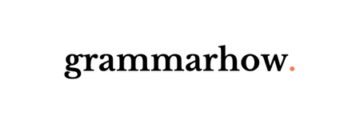
How to List Typing Speed on Your Resume [Full Guide]
You can measure your typing speed quite easily by doing an online test. Did you know that some jobs require you to have a specific typing speed before applying to them? It might be useful to include your speed in your resume. This article will explain when that’s necessary.
How to List Typing Speed on Your Resume
To list your typing speed on your resume, you should place it under the “skills” section. It’s most commonly written as “typing speed of x WPM” or “I can write at x WPM.” The exact wording relates to how important your typing speed is for the job you’re applying for.
Some of these examples will demonstrate how to list typing speed:
- Typing speed of 80 WPM
- I have a typing speed of 60 WPM
- 60 WPM Typing speed
These are the standard ways to list your typing speed in a resume. It helps to keep it short and sweet. Remember, the “Skills” section should only appear in your CV as a list of bullet points. That’s why it’s important to keep it concise.
Your typing speed should come alongside other related skills such as “proficient in Microsoft Word.” This will tell a prospective employer that you have skills related to writing quickly.
Sometimes, you don’t need to list the exact WPM (words per minute). You can instead write something like the following:
- Proficient typing skills
- Good typing speed
It’s good to include typing speed if you’re applying for a job that requires it. You will often see this in the advert that you’re responding to.
Should You Put Typing Speed on a Resume?
It will help to mention typing skills on a resume if you’re applying to a job that requires them. You should include them for certain office jobs and copywriting jobs, where a higher WPM might be required to get through sufficient workloads.
You don’t always have to mention words per minute on your resume, though it’s useful to include if you know what yours is. Sometimes, a simple “proficient typing skills” is enough.
WPM is only for jobs that require a specific number of words per minute. If the job doesn’t require you to type at a specific rate, you can keep it broader (or avoid mentioning your typing speed at all). There are plenty of options available.
With that said, it’s always good to know what your WPM is. You never know when it might come in handy!
If you know your WPM, you should write something like this in your CV:
- 60 WPM typing speed
Obviously, the number used will vary based on your typing speed. Different people have different skill sets, and some type much faster than others.
For example, an office worker might only type at 60 WPM. 60 is usually sufficient for most office jobs.
However, many copywriters (especially ones who have to get through a lot of writing in a day) have a WPM of 90 or more. It depends entirely on the demands of the job and how many years of typing experience someone has.
What’s a Good WPM for a Resume?
Knowing a “good” WPM for a resume depends on the job you’re applying for. If WPM is required, it will be highlighted in the job description. If you do not have the required WPM, then it’s likely that you will not be a good fit for the company.
If the job description says the following:
- Applicants must have a WPM of 60 or more.
This means you need to match or beat the listed WPM of 60. 40 WPM (for example) wouldn’t be good enough here.
It’s entirely dependent on the job. Some jobs would require much greater WPMs, depending on the workload they expect from their employees.
If you’re worried about your WPM being too low, it might be wise to look for another job. Alternatively, you can always try to improve if you have the time. There are plenty of resources online to help you with this.
How to Describe Your Typing Skills
It would help to see how to put typing skills on a resume before including them. There aren’t many specific methods that work better than others. Still, the following examples should help you figure out the best choices:
- I am a proficient typer.
- I can write at 60 WPM.
- I am able to sustain 80 WPM throughout my work.
- I am good at typing and have plenty of practice in Microsoft Word.
- 100 WPM typing speed.
Knowing how to write typing skills on a resume doesn’t have to be rocket science. You should keep it sweet and simple, drawing attention to your typing ability or speed above anything else.
You don’t have to go overboard with it. Sometimes, just listing your WPM works:
This gets straight to the point and gives your potential employer a chance to see what you’re capable of if they were to hire you.
Where to Include Typing Speed on a Resume
Next, you should learn where to put typing speed on your resume. People will use different tactics and styles for their resumes, but your typing speed and skills should always come under the “Skills” section.
Typing speed is a skill. It’s something that people develop over time and with some practice. It’s good to include it in the “Skills” section alongside anything else you think is relevant to the job you’re applying for.
Imagine you’ve just applied to an office job that asked for 60 WPM. You might have a “Skills” section that looks like this:
- Proficient with Microsoft Excel
- Detail-oriented
Now, imagine you’re applying for a job role at a fast food restaurant. It might not be wise to include the same “Skills” list as above. After all, it seems unlikely that you’ll need to demonstrate your typing prowess to be able to cook or serve food.
You have to adapt your resume to the job you’re applying for. Only include relevant skills that you think will help to sell you as a solid worker.
Example of a Resume That Highlights Writing Skills
Perhaps an example will help you understand how to highlight writing and typing skills. This way, you’ll better understand what to put in your resume if you need typing skills.
This resume is a great way to show you how you can include written skills and typing speeds in your resume . It’s good to do this when you want to show that you match the criteria that someone is looking for.
Remember, all of this is irrelevant if the job you’re applying for doesn’t need typing speed. You should have a rough idea of whether a good typing speed applies to your job before you go for it.

Martin holds a Master’s degree in Finance and International Business. He has six years of experience in professional communication with clients, executives, and colleagues. Furthermore, he has teaching experience from Aarhus University. Martin has been featured as an expert in communication and teaching on Forbes and Shopify. Read more about Martin here .
- “Hands-On Experience” – 4 Better Alternatives To Use In Your Resume
- On My Resume or In My Resume – Which Is Correct?
- How to Put Nanny on Your Resume [Full Guide]
- 11 Formal Ways To Say “Tech-Savvy” On Your Resume
Check your typing skills in a minute
Train typing skills.
What if you could type as fluently as you speak? Typing Trainer web course will get you there!
Play Typing Games
Now the joy starts! Play our numerous fun typing games to become a true keyboard master.
TypeTastic for Schools
Discover 700+ typing activities for all grade levels - and unleash the joy of typing in your school.
Typing Certificate Now Online
A certificate has been one of the most requested features, and we're happy to announce that a test with a printable certificate is now available! The certification test consists of 5 minutes of typing predefined source text in English. Read more..
Join the Worldwide Typing League
Compete against other talented typists around the globe and show where the best typists come from. Each country has its own league and you can advance higher in the rankings by completing races and collecting points. Start the Race!
- 888 585 9978
- [email protected]
How To Mention Typing Skills In A Resume: 6 Tips

Rochelle van Rensburg | Oct, 30 2020
Table of Contents
Unlock Your Hiring Potential: 6 Expert Tips for Highlighting Typing Skills
How to Write Typing Skills in a Resume- Typing in today’s world is quickly becoming the new norm, as fewer and fewer of us are relying on our handwriting. Typing skills are not important just for clerical support and administrative positions, either – professionals, managers, supervisors, and support staff all have to know their way around a keyboard. As typing is important in many fields, from journalism to data entry, transcription, or secretarial work, you will find that having a high WPM (words per minute) is a significant advantage.
Must Read: How companies lost millions due to spelling mistakes and typos
Here are examples of a few professions with their average required typing skills:
- Judicial or administrative assistant: 70WPM
- Medical Transcriptionist: 70WPM
- Receptionist or secretary: 65WPM
- Data Entry: 75WPM
- Court Reporter: 200+WPM (to reach these speeds, court reporters use special keyboards)
A Winning Resume Does Not Have To Cost A Fortune

Strengthen your resume with a focus on typing abilities- In the advanced technology-aided workplace we live in today, indicating your average typing speed might not be enough to make your resume stand out if you wish to mention it at all. In fact, for most vacancies and CV’s, we do not advise including or listing your typing skills, as this skill is such a commonly accepted skill in today’s world.
That being said, typing skills are especially useful and needed in certain professions, such as administrators, medical assistants, data entry clerks, or typists. In those cases, you’ll definitely want to indicate your wpm on resume . Adding some supporting skills to your typing speed in your resume will be helpful in these situations, too.
Save Thousands Of Dollars With Coggno Prime Subscription
Some examples of these would include being proficient at rekeying documents easily, using shorthand , or if you’re good at typing detailed and accurate meeting minutes. Being adept at creating efficient and easy-to-understand spreadsheets and PowerPoint presentations, as well as proofreading and copywriting are also skills worth mentioning. If you are still confused about how to include typing speed on resume or the other supporting stuff, read this article in full and you will get the answer.
Must Read: 15 Ways to Improve Your Employee Retention and Engagement

6 tips for creating a strong and engaging typing Job resume:
1. be clear about your objectives.
If you have promotion aspirations, feel free to say so, but don’t expand too much – the employer will ask you to expand if they are interested.
2. Stay clear of over-inflating
Don’t overstate your attributes. You may become stuck if you do land the job, or you might be caught out in an interview scenario.
Interviewing Skills Course
3. Be clear about the job you are looking for
Avoid unnecessary add-ons and state your objective clearly and concisely.
4. Use bullet points
Employers don’t want to read through long pages of text. Keep the facts straight and to the point.
5. Use correct names and titles
State names and titles correctly if you are using them in your resume. It will look sloppy and reflect badly on your presentation if you don’t pay attention to every possible detail.
Must Read: What To Look For In A Learning Management System?
6. Make sure your theme is positive
Never mention anything negative about previous employment or be overly familiar in your tone, as this will create a poor impression of you as a person. Keep it at arm’s length and professional.
While typing skills in your CV or resume can be specified in the “ Special Skills ” section of your CV, you can expand on these points in your resume and your cover letter. For example:
- As a personal assistant for the research faculty of a university, I frequently made use of my outstanding typing skills for rapid data entry of supported projects, grant awards, and financial terms.
- As you will note in my attached CV, I not only have exceptional words-per-minute typing skills, but also have exposure to transcribing dictation recordings, Skype-recorded meetings, and phone conferences.
- I’ve dealt with complex data capturing, memo creation, and professional communication for the executive suite.
If you feel the need to further expand on your typing skills, go into even more relevant detail in your cover letter.
Must Read: Rich and Easy LMS: Instant SCORM Content Migration
Typing remains a vital skill in today’s world. If you apply for a job involving typing, you must add augmented skills and specify your typing experience.
Coggno has a wide range of online corporate training courses on this topic.
Maximize Training, Minimize Costs With Coggno Prime
You might like: Why Should Enterprises Switch to an Effective Online Learning Program?

- Soft Skills
- Typing skills
Speak to one of our experts about Coggno Prime
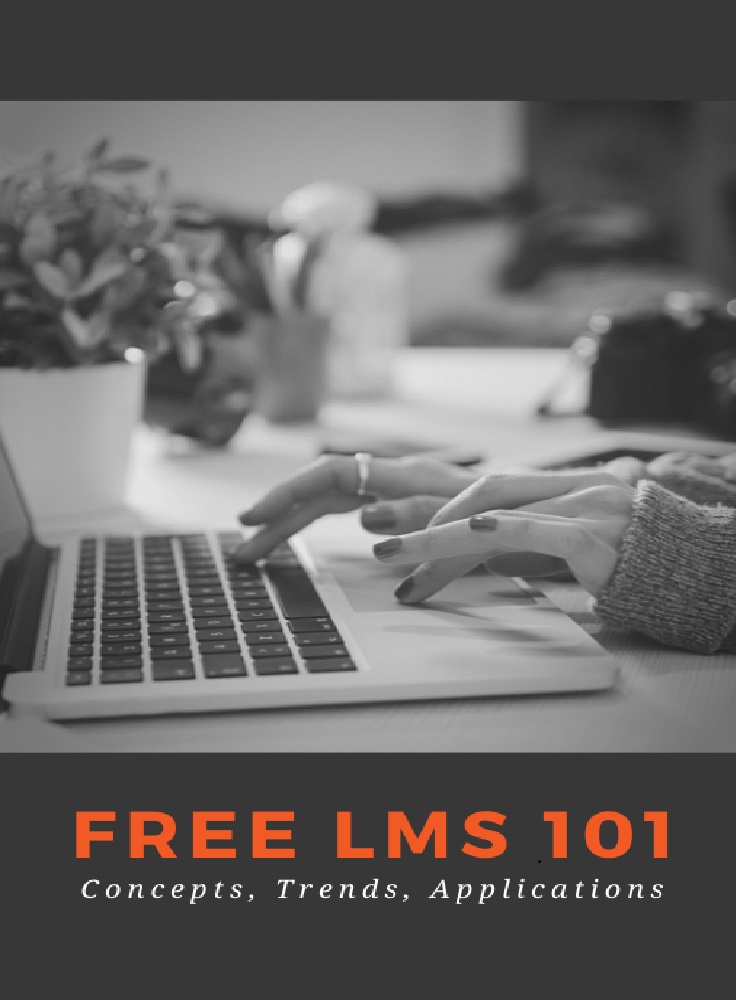
In this Ebook, we cover:
1. Keeping Teams Engaged and Happy
2. The Latest Subjects, Added Quickly
3. Upskilling and Reskilling Makes Employees Stick Around
4. Make Learning a Game Whenever Possible
5. Community Learning Increases Learning Time 30X
6. Making Online Learning More Interesting & Personal
7. Managers As the Keys - Using LMS to Help the Whole Team Succeed
8. Trends and Application in LMS Differ By Age
9. LMS Training Making Business More Resilient
Learning Made Simple

Rochelle van Rensburg
Recent Post

15 REASONS WHY COMPANIES SHOULD INVEST IN PROFESSIONAL DEVELOPMENT COURSES
28 , mar 2024.

REVOLUTIONIZING EDUCATION: EXPLORING THE ROLE OF LEARNING MANAGEMENT SYSTEMS
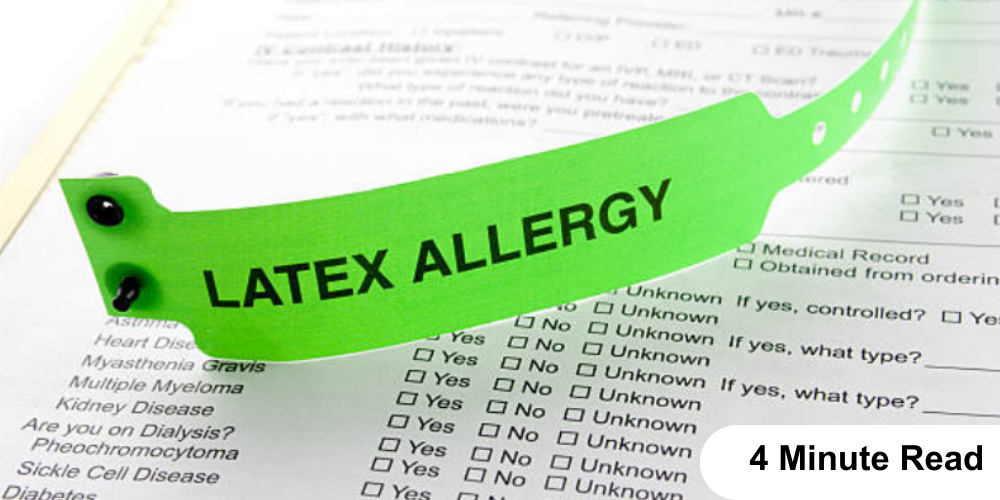
WHAT IS THE NEED FOR LATEX ALLERGY TRAINING IN HEALTHCARE SETTING
25 , mar 2024.

WHAT IS NEURODIVERSITY AND THE NEED FOR NEURODIVERSITY TRAINING?
21 , mar 2024.

HOW LEARNING MANAGEMENT SYSTEMS (LMSs) ARE TRANSFORMING RETAIL TRAINING?
19 , mar 2024.
Boost Your Workforce's Skill
Fresh and relevant courses to elevate your team’s skills and competencies, top training courses.
- Health & Safety
- HR & Compliance
- Employee Management
- Customer Relations & Interactions
Training solutions
- Construction Safety
- Workplace Diversity
- Sexual harassment
- Workplace Harassment
- Workplace Safety
- HIPAA Training
- UST Operator
Products & Pricing
- Coggno Prime
- Training Hub
- Private LMS
- Coggno Create
- Coggno Connect
- Sell Your Training
- Course Dispatch
- Knowledge Base
- Client Stories
- Workplace Essentials
About Coggno
Quick links.
- GDPR Compliance
- Content Policy
- User Agreement
Copyright © 2024 Coggno Inc. All rights reserved.
How to List Typing as a Skill on a Resume
- ')" data-event="social share" data-info="Pinterest" aria-label="Share on Pinterest">
- ')" data-event="social share" data-info="Reddit" aria-label="Share on Reddit">
- ')" data-event="social share" data-info="Flipboard" aria-label="Share on Flipboard">
How to Generalize a Resume
What do you put on a resume if you have no past employment, strengths & weaknesses of the curriculum vitae format.
- Description of a Typing Clerk
- How to Write a Winning Resume for an Entry Level Paralegal
Typing speed and accuracy used to be one of the top skills listed on resumes of secretaries, administrative assistants and data entry professionals. In today’s advanced technology-aided workplace, a resume description of typing skills must be augmented with ancillary abilities to demonstrate overall competency.
Traditional Typing Skills
Traditional typing skills only need to be listed on a resume if you’re applying for a position that is primarily about data entry, or in which typing is the key responsibility of the role. Otherwise, your word-per-minute average can simply be noted under the special skills section of your resume. You can argument your abilities by noting a high degree of accuracy.
Augmented Skills
There are a number of skills related to typing that can bolster this type of skill-set on a resume. For example, are you also proficient at quickly re-keying complex documents, using shorthand or court reporting skills in a fast-faced meeting, or adept at typing detailed and accurate meeting minutes? Are you experienced in transcribing recorded materials? These are all related skills that can help you elevate your typing abilities to make yourself more marketable.
Specify Your Typing Experience
In today’s computer-aided workplace, typing accuracy is not as critical a skill as it once was, simply because of tools such as spell check, grammar check and a thesaurus available to you with a mere click. However, people who have specific experience with various types of data entry can be in high demand. For example, if you have experience with data entry for an accounting firm, an e-marketing firm or some other specialized area, make note of it on your resume.
Highlight Data Entry Programs
In addition to straight typing, people with knowledge of specific types of data entry are also in demand. For example, if you are adept at quickly and accurately creating effective, easy-to-understand spreadsheets and PowerPoint presentations, these are worth noting on your resume. Graphs, charts and presentations that require accurate data entry skills are also valuable, as are related skills of proof reading and copy editing.
Flesh Out Your Resume
Although typing skills alone can be entered into the special skills section of your resume, you can elaborate on the above points in your resume entries and your cover letter. For example :
Handled complex data entry, memo creation and professional correspondence for the executive suite.
As an administrative assistant for the research wing of a university, I used my exceptional typing skills for rapid data entry of sponsored projects, grant awards and financial stipulations on a regular basis.
If you feel the need to further elaborate on your keyboard skills, go into more significant detail in your cover letter.
As you will read in my attached resume, I not only have superior word-per-minute typing skills, but also have experience transcribing Skype-recorded meetings, phone conferences and dictation recordings.
- Jeff the Career Coach: Secretary Resume Sample
- Robert Half: 8 Skills That Will Make Your Resume Pop
- U.S. News & World Report: Four Job "Skills" to Leave Off a Resume
- Remember, typing isn't important just for clerical support and administrative positions. Professionals, managers, supervisors and support staff all have to know their way around a keyboard.
- Obtain certified results from typing tests whenever you're applying for public sector jobs, particularly with the federal government. Some agencies have rejected applications and resumes that don't contain typing speed and certification of speed and accuracy.
Lisa McQuerrey has been an award-winning writer and author for more than 25 years. She specializes in business, finance, workplace/career and education. Publications she’s written for include Southwest Exchange and InBusiness Las Vegas.
Related Articles
What computer skills do medical coders need, what things do people put in the skills section of their resumes, how to include freelance editing on a cv, how to write a good resume for icd-10, what are the two most important positions in a cover letter, organizational soft skills for a resume, the best words to use in your cover letter & resume, how to create a digital resume, resumes vs. profiles, most popular.
- 1 What Computer Skills Do Medical Coders Need?
- 2 What Things Do People Put in the Skills Section of Their Resumes?
- 3 How to Include Freelance Editing on a CV
- 4 How to Write a Good Resume for ICD-10
- Hey! Log in
Get your own certificate
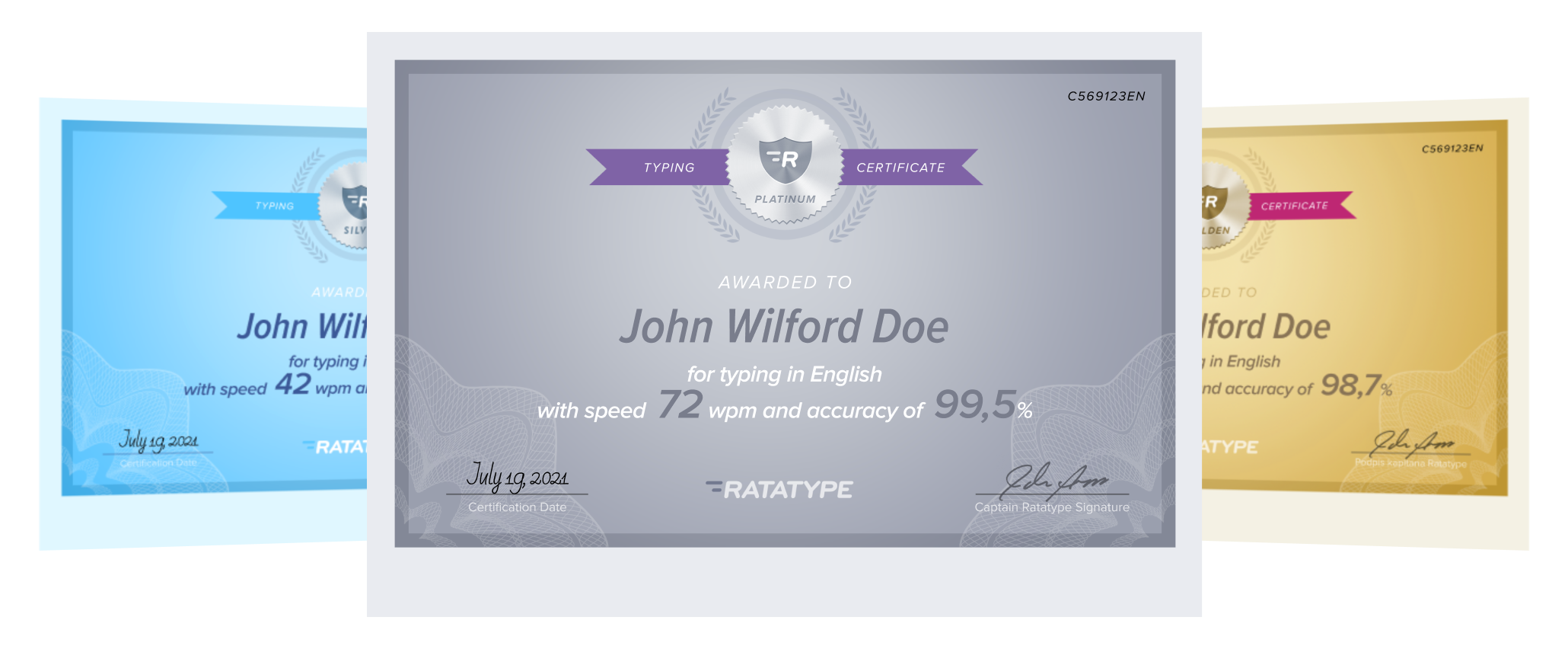
Do you know that you can get certified in keyboarding on any layout ? That’s right — whether you’re a QWERTY fan or prefer DVORAK, there’s a certification test for you.
You can take the test as many times as you want! Only the best score will count towards your certification, there’s no need to worry about making a mistake.
Why do I need to take a typing test?
There are many reasons why you might want to take a typing speed test. Perhaps you’re curious to find out how fast you can type, or maybe you want to see if you need to improve your accuracy. Either way, a typing speed test is a great way to estimate your progress. The average typing speed is 40 words per minute, so if you can beat that, you’re doing great!
You can take the test as many times as you like, and each time you’ll likely see your speed and accuracy improve. So why not give it a try today? You might be surprised at how fast you can type.
How is typing speed measured on Ratatype?
The most common way to measure typing speed is words per minute, or WPM. The "word" is an average of 5 characters. To calculate WPM, simply take the number of words typed in a minute with no typos and divide by five. For example, if you type 100 characters in a minute including spaces, your typing speed would be 20 WPM.
We all know how frustrating it is to make a typo in an important document. But did you know that typos can also have a major impact on your typing speed? That's why we don't allow you to continue typing if you have a typo in your test. You have to fix it to proceed with the WPM test.
The typing test is only 2-3 minutes long!
You can practice as much as you need. Simply grab your keyboard and start typing. The sooner you get started, the sooner you'll be able to see how fast your fingers really are! Good luck!
This test is free thanks to your support. If you feel Ratatype is valuable, please make a donation. Your funds will help improve and develop Ratatype for you! 🚀

- Typing Practice
- Log In / Sign Up
Typing test rules
If you do NOT fix the errors , a penalty will be added to your final WPM score. To fix the errors, press the backspace key.
The timer starts when you start typing. However, if you wait more than 3 seconds, the timer starts anyway.
Get rid of the quotes you don't like. Rate quotes . Quotes with a score below 2.5 stars won't show up in the game.
Error colors
The acceleration and deceleration lets you see where you speed up and slow down during the typing test.
Bad case is when the case is incorrect. You typed '. the' instead of '. The'.
Bad ordering is when you typed a letter too early. For example, you typed huose instead of house. The U came too early.
Doublet is when you typed a character twice. For example homee or commmunity.
Other mistakes are not categorized.
Red is if you decide to not fix a mistake. A penalty will be applied to your score.
Typing Test benefits
Typing is an important skill for anyone using a computer. The more comfortable you are typing, the more you can focus on what you are working on. Slow typing and fixing typing errors moves your attention away from what you are trying to achieve (writing an email, filling in a form, etc.). Use this advanced typing test to discover how well you type. We have test material in more than 15 languages.
Practice is key to improving your typing skills. The more you use this typing test, the faster you will type. After each test, we give you detailed feedback. It includes statistics about your speed, where you slow down, and the type of errors you make. All those details are crucial to improve your speed.
In order to keep track of your progress, you can sign up. Each typing test score will be saved and you can view charts of your progress. Registered members who have completed 3 or more typing tests are also able to post messages on our forum and ask any typing related questions.
WPM calculation
- Product Tour
- Marketplace
- Our Customers
- Case Studies
- Customers Reviews
- Help Center
- Partners Marketplace
- Professional Services
- API & Developers
- System Status
Typing Speed Test
Test your typing skills, how to type faster typing speed test for customer support.

Watch on YouTube

What’s LiveChat?
Take the LiveChat tour and discover new ways to grow your business and increase customer satisfaction.

Universe of great insights
Typing skills? Check. Take the next step and make your online communication outstanding.
In-depth knowledge that’s easy to apply
Quick study with comprehensive one-pagers
Email Templates
Task-oriented cheat sheets
Visit Learning Space
How to Improve Your Typing Speed
Take a deep breath, relax your fingers, and take it slow. You need to be focused and not annoyed when attempting the typing speed test. The best thing you can do to start typing faster is to type more. The more practice you get under your belt, the faster your ‘typing-fu’ will be. It’s all about developing muscle memory. Just make sure you are reinforcing good habits and not ones that will leave your fingers hurting after an intense typing session.
What Is the Best 10-Finger Typing Layout?
Of course, you should use ten fingers for typing, but you can start with a layout that’s the most comfortable for you. The small bumps on the F and J keys will help your fingers locate the correct position without looking. This setup should give you a full range of motion. The more you type, the faster you will get. There are a few alternative layouts that propose a more ergonomic approach to typing. You could also take the big leap and try out the Dvorak keyboard, but that’s a different story.
Who Invented the Qwerty Keyboard?
The QWERTY keyboard was invented in 1868 by Christopher Latham Sholes. He also designed the first successful typewriter. The order of the keys was decided by listing the most common letter combinations and making sure that they were not placed next to each other. He did this to avoid problems that often happened when two neighboring keys were pressed consecutively. The QWERTY keyboard is used to this day and is the most widely used keyboard available.
Word per Minute (WPM) Typing Test
What is the WPM typing test? There are different types of tests for typing. This one is a typing test that expresses your typing skills in words per minute. The more you practice typing, and the more you test your typing speed, the higher your WPM score will be. Some online typing tests and typing test games focus only on WPM typing. The disadvantage of the WPM typing test is that you are only learning how to type fast. WPM typing tests do not show your accuracy.
Is This Really a Free Typing Test You Can Use?
As the makers of LiveChat, customer service software for businesses, we wanted to provide the community of our customers and live chat agents with a free typing test. This way, they can consistently practice typing and improve their typing skills. We've also made this tool accessible to every visitor of our page. Our tool is a free typing speed test with a WPM score, but it can be also used as a typing speed test for kids.
How Can You Upgrade Your Typing Skills?
Practice typing as much as you can. Type a lot, type tests, and practice typing tests. Improve your words per minute typing results, and test your typing speed often. Our typing speed test will keep track of all typing tests that you’ve taken in the past so you will be able to see the improvements over time. You will be able to see how your speed typing has changed. If you can do a five-minute typing test every day, your typing skills will increase dramatically.
How Are the Words From the Test Chosen?
We’ve decided to use the 1,000 most common words in the English language. Additionally, we wanted to include words that you can find in our blog articles. You can think of it as a touch of LiveChat’s flavor to make the typing test a bit more interesting. This free typing speed test focuses on typing itself, so words appear randomly. Reading full sentences may influence your typing speed.
Why Have We Prepared This Typing Test?
We prepared this free typing test to give you a quick and easy way to test your typing speed. You can use it when practicing your typing skills to get an idea of how well you are progressing. Businesses can use this test to get an idea about the typing skills of potential hires or to help existing employees develop their typing speed. This typing speed test is one of our free tools, just like the UTM Builder or our Privacy Policy Generator.
Why Is Typing Speed Important to Everyone?
The faster you type, the faster you will be able to communicate with others. You will be able to save a ton of time on any kind of work that requires typing. At first, it will be a couple of extra minutes that you won’t really notice. Over time, the minutes will turn into hours of saved time that you can spend on other activities.
What Is the Average Typing Speed?
The average person types between 38 and 40 words per minute (WPM). That translates into between 190 and 200 characters per minute (CPM). However, professional typists type a lot faster, averaging between 65 and 75 WPM.
What Is CPM and How Can You Calculate It?
The CPM stands for the number of characters you type per minute, including all the mistakes. “Corrected” scores count only correctly typed words. WPM is just the corrected CPM divided by five. This is the de facto international standard.
How Many Words per Minute Is a Good Score?
An average professional typist usually types around 65 to 75 WPM. More advanced positions require 80 to 95 (this is typically the minimum required for dispatch positions and other time-sensitive typing jobs). There are also some advanced typists whose work requires speeds above 120 WPM.

Start your free LiveChat trial now!
Delight your customers. Fuel your sales.
Automation Omnichannel Analytics
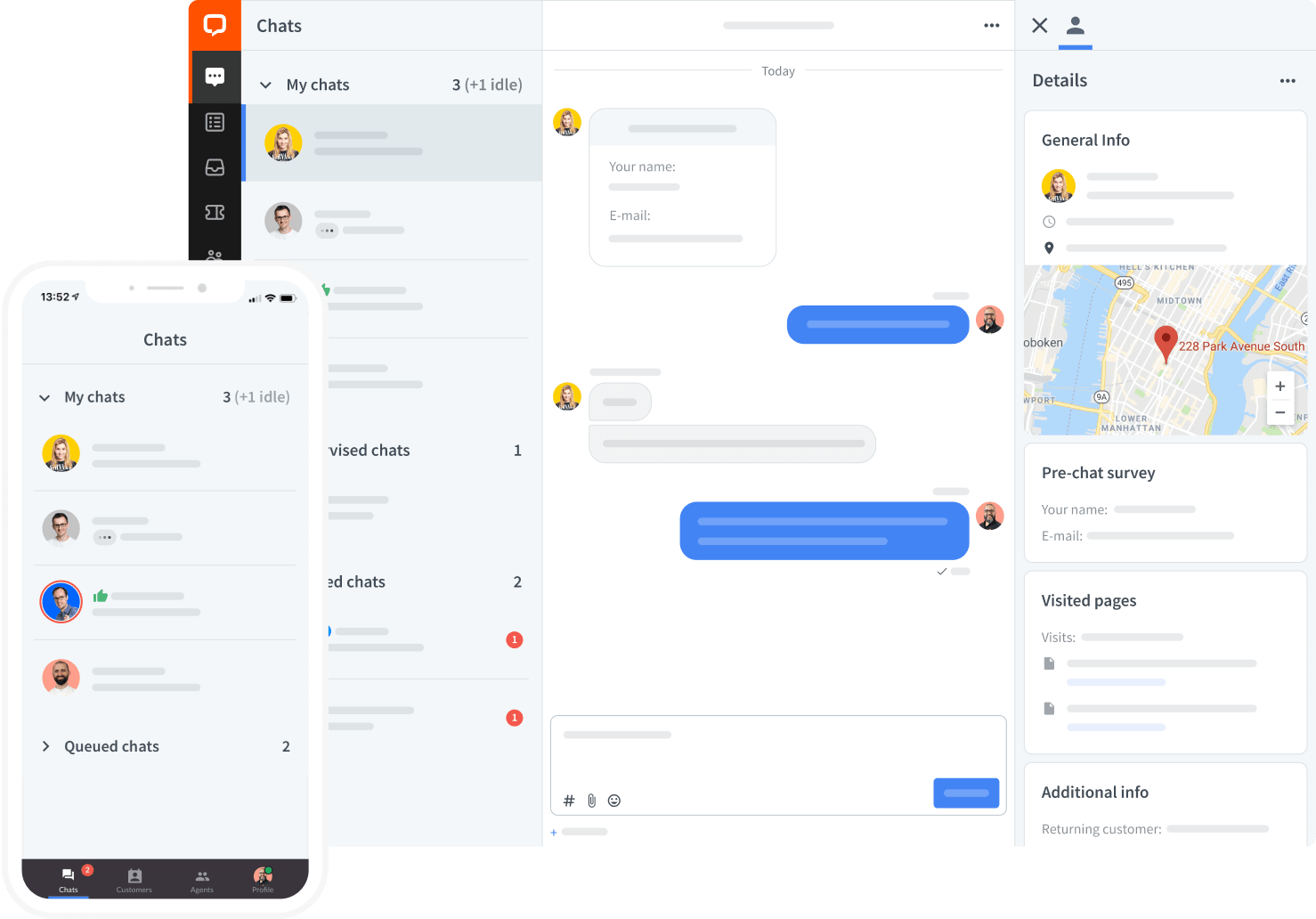
Discover our other products
ChatBot Automate customer service with AI
HelpDesk Support customers by tickets
KnowledgeBase Guide and educate customers
Loading ...
Train Typing Skills
What if you could type as fluently as you speak? Typing Trainer web course will get you there!
Play Typing Games
Now the joy starts! Play our numerous fun typing games to become a true keyboard master.
TypeTastic for Schools
Discover 700+ typing activities for all grade levels - and unleash the joy of typing in your school.
Typing Certificate Now Online
A certificate has been one of the most requested features, and we're happy to announce that a test with a printable certificate is now available! The certification test consists of 5 minutes of typing predefined source text in English. Read more..
Join the Worldwide Typing League
Compete against other talented typists around the globe and show where the best typists come from. Each country has its own league and you can advance higher in the rankings by completing races and collecting points. Start the Race!
- Editor Picks
What Is A Good Typing Speed For Resume
What Is The 10 Finger Method
The 10 finger method is a very established technique to efficiently use your computer keyboard. With some practice and the correct finger positions you can type blindly on the keyboard. If you have it down, you can significantly lower your error rate and increase your typing speed at the same time.
Flesh Out Your Resume
Although typing skills alone can be entered into the special skills section of your resume, you can elaborate on the above points in your resume entries and your cover letter. For example :
Handled complex data entry, memo creation and professional correspondence for the executive suite.
As an administrative assistant for the research wing of a university, I used my exceptional typing skills for rapid data entry of sponsored projects, grant awards and financial stipulations on a regular basis.
If you feel the need to further elaborate on your keyboard skills, go into more significant detail in your cover letter.
As you will read in my attached resume, I not only have superior word-per-minute typing skills, but also have experience transcribing Skype-recorded meetings, phone conferences and dictation recordings.
How To Include Typing Skills On A Resume
Typing is a useful skill that is applicable to many different jobs. Having excellent typing skills allows you to communicate more efficiently and accurately convey written information. If you are applying for jobs that require regular typing, it helps to create a resume that highlights your typing skills. In this article, we explain how to include your typing skills on your resume with a template and example.
You May Like: How To Make A Resume
Determine Your Typing Speed
Typing speed is one of the quickest ways to feature your typing ability on a resume. Depending on the role, employers may expect or even require a certain typing speed. Many people type at a speed of around 40 words per minute , but many jobs that require fast typing expect a higher speed. Most administrative or data entry jobs expect applicants to be able to write around 6075 WPM.
There are different online assessments you can take to determine your typing speed, and you can even receive a downloadable certification from some. Typing tests determine your average speed by taking into account how fast and accurately you type. If your typing speed isn’t as high as you would like, you can take these tests multiple times to improve. You can then use your best score on your resume.
Read more: Four Tips for Improving Your Typing Skills
Make Your Typing Job Resume Speak Volumes
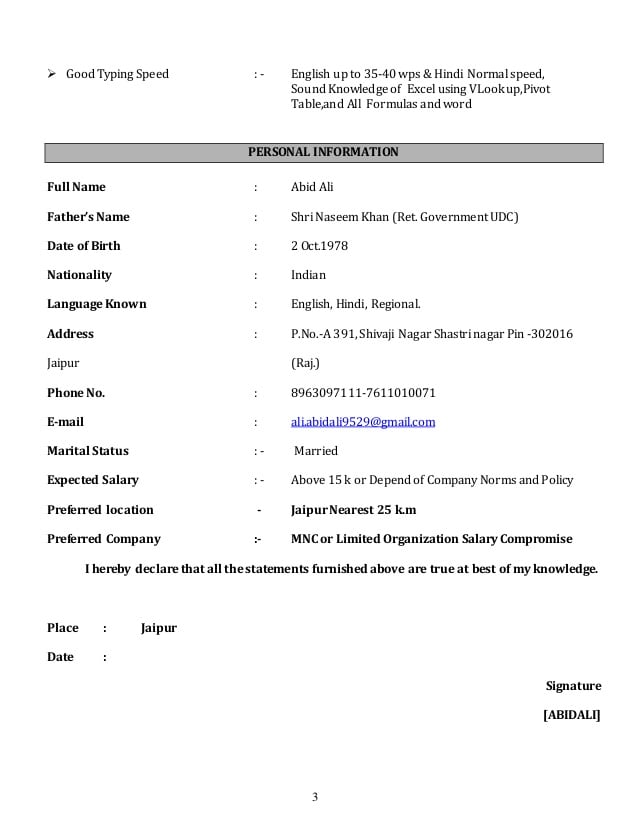
Creating an impressive resume can lend a lot of weight to that job you desire, but the trick is to keep it short and succinct whilst including as much relevant content as you can. For the general typist, speed and accuracy must be keenly highlighted, but not necessarily at the expense of playing down other skills that figure highly under the umbrella of a typing job. With just a few sound tips in place, your resume could put you firmly in the position of ‘excellent candidate’ and help you to secure the best possible typing job you can.
Don’t Miss: How To Build A Acting Resume With No Experience
How To Increase Your Typing Speed To 100 Wpm Or More
Ive been able to;consistently type at more than 100 wpm for several years now, and I want to share with you how you can quickly improve your typing speed.
You can see the results of one of my recent writing speed tests here:
120 words per minute!
How is that possible?
The average typing speed is 41.4 words per minute, and the world record is 212 words per minute in English, by typist Barbara Blackburn.
So how do I consistently type two to three times faster than the average, and almost half as fast as the worlds fastest typist?
Its all about technique.
Today, Im going to share my secrets for typing faster, so you can write more, write faster, and become a more productive writer, author, blogger and typist.
How Do You List Key Skills On A Resume
How to List Skills on a Resume
- Keep your resume skills relevant to the job youre targeting.
- Include key skills in a separate skills section.
- Add your work-related skills in the professional experience section.
- Weave the most relevant skills into your resume profile.
- 5. Make sure to add the most in-demand skills.
Also Check: Where Should Skills Go On A Resume
Make Sure Your Theme Is Positive
Never mention anything negative about previous employment or be overly familiar in your tone, as this will create a poor impression of you as a person. Keep it at arms length and professional.
While typing skills in your CV or resume can be specified in the Special Skills section of your CV, you can expand on these points in your resume and your cover letter. For example:
- As a personal assistant for the research faculty of a university, I frequently made use of my outstanding typing skills for rapid data entry of supported projects, grant awards, and financial terms.
- As you will note in my attached CV, I not only have exceptional words-per-minute typing skills, but also have exposure to transcribing dictation recordings, Skype-recorded meetings, and phone conferences.
- Ive dealt with complex data capturing, memo creation, and professional communication for the executive suite.
If you feel the need to further expand on your typing skills, go into even more relevant detail in your cover letter.
What Are 3/4 Jobs That Require Good Typing Skills
Typing Jobs Requiring Fast Typing SkillsTypists or Word Processors. Becoming a typist is a great job opportunity for people with exceptionally fast and accurate typing. Transcriptionist. Legal Transcribers. Data Entry Specialists. Closed Captioning and Subtitling Typing Jobs. Court Reporter.May 18, 2021
Don’t Miss: Where To Put Relevant Coursework On A Resume
Is 40 Wpm Good For A 13 Year Old
What is the average wpm for a 13 year old? around 40 words per minuteThe average typing speed is around 40 words per minute or around 190-200 characters per minute. To give you an idea of how fast that is, consider this: a typical 13-year-old types at around 23 WPM while experienced secretaries average at 74 WPM.
Sitting Posture For Typing
Keeping your back straight is the best sitting posture for typing. You need to keep your elbows at a right angle with a distance of 45 70 cm between the face and the screen. Do not put pressure on your arms or wrist, it will affect your writing and can cause pain. This is one of the best typing tips for beginners.
Should I Include Wpm On My Resume
Yes , but only if fast, accurate typing skills are important to the job for which youre applying. The most important thing to remember when adding skills like typing speed to your resume is making sure that they align with the job description. Otherwise, they dont help you stand out to hiring professionals or get past applicant tracking systems .
Learn which skills are actually important with Jobscans resume optimization tool.
What Personal Skills Do I Need To Be A Typist
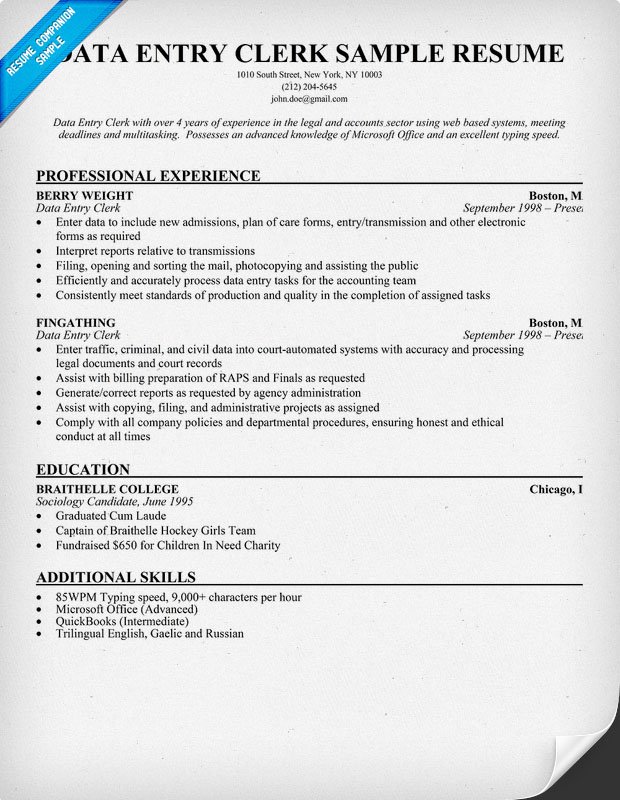
It is better if you have native-level English proficiency as most of these jobs revolve around this language. But, you mainly need three key qualities to become efficient for online typing jobs.
- At least 55-60 WPM typing speed with above 95% accuracy.
- Excellent ear-hand coordination to type while listening, without looking at the keyboard
- Understanding of right spelling and grammar to achieve higher accuracy
How And When To Include It
In U.S. News & World Report, careers expert Jada A. Graves suggests leaving typing off your resume all together, because it’s a skill that’s taken for granted. Still, you might find the rare occasion to mention it. If the job posting mentions specifically that you’ll need to type a certain number of words per minute, or if the employer mentions “excellent typing skills,” it’s relevant enough to warrant a mention.
Add the skill to either the “Skills” section, or to the “Work Experience” section . Include it among that bullet-point list of your most relevant skills near the top of your resume, or simply include it as part of the description of past jobs you’ve held. Wherever you include it, include the number of words you can type per minute, and also show the employer why that’s beneficial to her, suggests Maryland-based Calvert Memorial Hospital’s Careers department. Mention that your typing speed will help you get more work done faster, for example.
How Can I Double My Typing Speed
How to increase your typing speedFocus on accuracy over speed. When I was learning to type, I spent a lot of time trying to get the words out as quickly as possible. Stop with the hunt and peck. Hand position is an important part of typing. Practice this phrase. Set specific goals. Use online tests and resources. Stretch your hands, neck, and shoulders.
How Much Can I Earn From A Typing Job
On average, you can earn around $10 to $15/hour if you dedicate your time sincerely to do these projects.
Although you dont need any certification or academic qualification to do these online typing jobs from home, you do need better-than-average typing speed if you want to earn more.
There are many typing jobs like proofreading and editing that can fetch you up to $100k/year. More creative typing jobs like blog writing or creative writing can fetch you even more.
Should I Include A Skills Section On My Resume
Yes . A skills section is one of the most important things to include when writing your resume . Many companies use ATS to search for qualified candidates. Recruiters or hiring managers will use hard skills as keywords to perform this search, so optimizing your skills to match the description of the job youre applying for has a massive impact on your ability to get your resume past the ATS and in front of human eyes.
Learn more about how to write a resume skills section .
How Can I Type Faster
Typing speed
- Do not rush when you just started learning. Speed up only whenyour fingers hit the right keys out of habit.
- Take your time when typing to avoid mistakes. The speed willpick up as you progress.
- Always scan the text a word or two in advance.
- Pass all typing lessons at Ratatype.
Susannah Mecolalde
words per minute speak speaking word words
Pollyana Snyders
Specify your typing experience.
In todays computer-aided workplace, typing accuracy is not as critical a skill as it once was, simply because of tools such as spell check, grammar check and a thesaurus available to you with a mere click. However, people who have specific experience with various types of data entry can be in high demand. For example, if you have experience with data entry for an accounting firm, an e-marketing firm or some other specialized area, make note of it on your resume.
Typing Fast Is A System
Despite popular opinion, the ability to type fast is not some unique gift or talent bestowed only upon a few of us.
Anyone can learn to improve their speed and accuracy by practicing proper writing technique. Its not complicated. Its certainly not rocket science. But it does take a little bit of effort and a conscious decision to change.
Its going to be uncomfortable at first. It will probably feel unnatural. Thats because youve been typing for so long that youve developed deeply ingrained habits with an inferior strategy.
If you want better results, its as easy as upgrading your strategy.
This little principle holds true whether were talking about typing or any other skill in life.
Should I Include My College Gpa On My Resume
No , unless youve graduated from college within the last 2-3 years and your GPA is 3.5 or higher. Include your major GPA or your cumulative GPA, whichever is higher. Be sure to denote which GPA youre including, as employers can reference your transcripts.
Work experience and measurable results are more important than GPA to many companies, so internships, volunteer experience, and work-study programs carry more value to most employers than grades do. If you had a very high GPA in an elite program or at a prestigious school, its worth keeping on your resume until you need more space for experience or skills.
Learn more about what to include in your resume education section .
Should I Include All Of My Jobs On My Resume
No . A resume is designed to market just how well you fit the role; its not a career biography. If it doesnt leave too big of a resume gap , avoid listing jobs with work experience irrelevant to the new job, positions that lasted less than three months , and anything from over 15 years ago.
Learn more about when to leave a job off of a resume .
Is Typing 20 Wpm Good
On average, people type around 35 to 40 WPM or 190 to 200 characters per minute . Professional typists have to type much faster, averaging between 65 to 75 WPM or greater. With that in mind, typing at 20 WPM is not good, and if you hope to type professionally, its considered to be outright unacceptable.
Learning To Touch Type
Now that youve learned proper typing positions for your hands and fingers, its time to learn how to touch type.
I wish I could give you some sage words of advice here, or send you a magic pill that allows you to instantly know where all the keys on the keyboard are without conscious thought or effort, but I cant.
It comes down to practice. The old saying, practice makes perfect is only partially true. The truth is; perfect practice makes progress .
Its impossible to achieve true perfection. But, by using proper technique and practicing regularly, you can see huge improvements in a relatively short period of time.
When you first start out, if youre not a proficient typist, you will have to figure out where the keys are. Youll have to use your eyes, look around, and take a few moments to find the right key.
The important thing is that you always practice using proper technique with your hands in the proper typing position.
If you consistently practice proper typing technique, I promise you will see great results over time.
At first, it may be difficult and feel;strange, but over time your new typing habits will start to show very promising results.
What Is Data Entry
Actually, behind the term data entry lies a big number of occupations. It can relate to typists, electronic data processors, transcribers, coders, clerks, associates, coordinators, and other data specialists.
In addition, data entry job is one of the top;online jobs and you can do it remotely;working from home.
What is data entry all about?
Data entry means entering data and updating information into electronic forms.;It is a direct input of data into a company;database. To do that, you need a variety of data-input devices such as a mouse, stylus, keyboard, or touch screen and etc.
For example, data entry job includes updating customer accounts, scanning in documents to be kept on file, finding pre-specified information, editing documents and etc.
Depending on the company needs, data entry clerk responsibilities might include also a wide variety of activities such as answering phones, office support tasks, assistance with the daily operation of a CRM, and so on.
To Start The Data Entry Test Just Start Typing
The timer will start running precisely when you start to write so you will get a clean start each time. To practice tests just press the blue refresh button on the top right.When your time duration runs out, the scoring will show how fast and correct you can write every single word. This one minute test is pretty revealing for ones touch type speed accuracy.
How To Mention Typing Skills In A Resume
#resume #Soft Skills #Typing skills
Rochelle van Rensburg
Typing in todays world is quickly becoming the new norm, as less and less of us are relying on our handwriting. Typing skills are not important just for clerical support and administrative positions, either professionals, managers, supervisors, and support staff all have to know their way around a keyboard. As typing is important in many fields from journalism to data entry, transcription, or secretarial work, you will find that having a high WPM is a significant advantage.
Should I Include My Linkedin On My Resume
Yes . A recruiter or hiring manager is going to look up your profile anyway, so make it easy for them by putting your LinkedIn URL with your contact information. LinkedIn is also the place where you can expand on your experience, detail your accomplishments, and show off other material that doesnt fit on a resume.
Learn more about how to
Is It Bad To Mention Your Wpm On A Resume
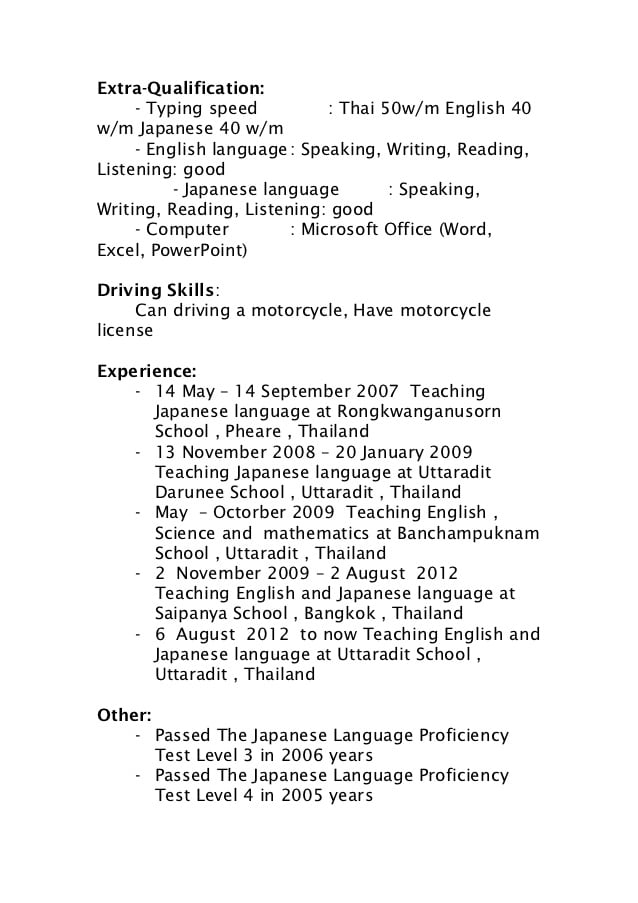
Including WPM on a resume is not necessary unless you are applying for a job which specifically asks for it. Adding this unnecessary information takes up valuable space on a resume and may leave an employer scratching their heads wondering why you bothered to add something so trivial.;
The goal of a resume is to showcase ones best and most relevant skills, so including WPM when it is neither of these things is a negative on a resume. This would not impress an employer outside of the relevant fields, and they would likely think this person had no other notable skills.
Seeking to fill space on a resume is fine but do so in a way that doesnt seem like you are brainstorming and trying to include every skill you have.;
Improving Your Data Entry Skills With Gonna Type
Passing a data entry test requires a lot of practice. The usual minimum requirement of words per minute for an alphanumeric data entry is 60 W.P.M. While 100 and above is the touch typing level of an executive secretary.
It looks like you have a lot of work to do in order to be prepared. So relax, grab a cup a coffee and start using our test! Unlike the coffee, the test is free. You can take it over and over again. There are no limits on using it. It is just you and your keypad. Just read the text and reproduce it in an accurate way.
If you have any suggestions for improving our practice test, just drop us a note !
This website and this test are created using responsive design. You can test your data entry abilities on your tablet and even on your smartphone.
A typist has an easy and well-paid job
Data entry jobs from your home are relatively rare so you should hunt the job listing websites on a daily basis. Also, numbers show that every online data entry job requires great skill. Nobody will hire if you dont ace our test.
We recommend taking a glance at this article to find out more about the duties of a data entry clerk.
How To Write A Resume For Job Interview
Are video resumes a good idea, when will mail delivery resume, what to put for education on resume, house cleaning job description for resume, resume sample software engineer, most popular, what is a targeted resume, how to align dates on resume, editor picks, do you include references on a resume, popular posts, what to say in an email when sending your resume, popular category.
- Editor Picks 399
- Popular 392
- Must Read 391
- Exclusive 381
- Template 160
- Example 140
MasterResume.net is a one-stop resource for everything you need to know about resume. In one place
Contact us: [email protected]
© 2021 MasterResume.net
- Privacy Policy
Top 10 Typist Certifications
Updated July 11, 2023 15 min read
Certifications for a typist are important for many reasons. First and foremost, certifications demonstrate that the typist is knowledgeable and competent in their field. They show potential employers that the typist has taken the time to invest in their skills and gain expert knowledge in their field. Certification also provides recognition and credibility to a typist’s resume, helping them stand out from other applicants who may not have taken the same initiative. Lastly, certifications can lead to greater job opportunities as they allow employers to trust that the typist has the necessary skillset and knowledge to perform well in the role.
The purpose of this article is to review the most beneficial certifications for typists and explain how they can help advance their careers.
What are Typist Certifications?
Typist certification is a type of professional certification that demonstrates a typist's mastery of the skills and knowledge needed to be successful in the field. This certification can be obtained through various organizations, such as the National Court Reporters Association. Typist certification indicates that an individual has met certain standards of proficiency in typing, including accuracy, speed, and formatting. It also shows that they understand the basics of grammar, punctuation, and other writing conventions.
Having a typist certification can be beneficial for those looking to work as a typist in a business or office setting. Employers may prefer candidates with certifications since it proves they are highly skilled in the profession. Additionally, having this type of recognition could lead to higher pay or more opportunities for advancement within the company. It also allows typists to gain confidence in their abilities and demonstrate their commitment to their profession.
Pro Tip: If you are considering becoming a certified typist, make sure to research the requirements of the certifying organization and practice typing regularly to ensure that your skills remain sharp. Additionally, keep up-to-date with the latest technology and software related to typing to stay ahead of the competition.
Related : What does a Typist do?
Here’s our list of the best certifications available to Typists today.
1. Microsoft Office Specialist (MOS) Certification
Microsoft Office Specialist (MOS) Certification is a globally-recognized credential that validates an individual’s skills in Microsoft Office applications. It is awarded by Certiport, a Pearson VUE business, and is available for the following Microsoft Office applications: Word, Excel, PowerPoint, Outlook, Access and SharePoint.
The certification process involves passing one or more exams to demonstrate proficiency in each of the applications. Depending on the application(s) chosen for certification, it can take anywhere from 1 to 4 hours to complete the exam(s). The cost of each exam varies depending on location and currency but typically ranges from $50-$100 USD per exam.
To get certified, individuals must first register with Certiport and then schedule their exam(s). Once registered and scheduled, they will be able to access practice tests and other resources provided by Certiport to help them prepare for their exams. After successfully completing all required exams and meeting any prerequisites, individuals will receive their MOS certificate via mail or email.
2. IC3 Digital Literacy Certification
The IC3 Digital Literacy Certification is an internationally recognized certification that validates a person’s ability to use computers and the Internet. The certification is offered by Certiport, a provider of performance-based IT certification exams.
The IC3 Digital Literacy Certification consists of three separate tests: Computing Fundamentals, Key Applications, and Living Online. Each test is designed to assess the user’s knowledge in a specific area of digital literacy. The Computing Fundamentals exam covers topics such as computer hardware, operating systems, file management, and basic troubleshooting techniques. The Key Applications exam focuses on topics such as word processing, spreadsheets, databases, and presentation software. Finally, the Living Online exam covers topics such as emailing, web browsing, social networking, and online safety.
It typically takes between two and four hours to complete all three tests depending on the individual's familiarity with the material. The cost for the IC3 Digital Literacy Certification varies depending on location but generally ranges from $99-$150 USD. To get certified you must first register with Certiport and then take their online assessment which will determine if you are eligible to take the exams or not. Once you have passed all three exams you will receive your IC3 Digital Literacy Certification certificate in the mail within 4-6 weeks after completion of your exams.
3. CompTIA Strata IT Fundamentals Certification
CompTIA Strata IT Fundamentals is an entry-level certification designed to validate the knowledge and skills necessary to understand basic computer hardware, software, networking, and security concepts. It is the first step in a successful career in IT.
The CompTIA Strata IT Fundamentals exam consists of 90 multiple-choice questions and takes approximately 90 minutes to complete. To pass the exam, you must score at least 750 out of 900 points. The exam covers topics such as PC components, mobile devices, operating systems, networking fundamentals, security fundamentals, and troubleshooting principles.
To get the CompTIA Strata IT Fundamentals certification you must first register for the exam with CompTIA's testing partner Pearson VUE. Once registered you can then schedule your exam at a time that is convenient for you. You can take the exam either online or in person at a Pearson VUE test center.
The cost of taking the CompTIA Strata IT Fundamentals Exam varies depending on which country or region you are located in but typically costs around $119 USD.
4. International Typing and Keyboard Association (ITKA) Certification
The International Typing and Keyboard Association (ITKA) is a professional organization that offers certification programs for individuals who wish to demonstrate their proficiency in touch typing and keyboarding. The ITKA Certification Program is designed to help individuals develop the skills necessary to be successful in the workplace, as well as increase their employability.
The ITKA Certification Program consists of two levels: Level 1 and Level 2. Level 1 is designed for those who are just beginning to learn how to type, while Level 2 is intended for those who want to demonstrate their advanced typing and keyboarding abilities. To obtain an ITKA Certification, individuals must successfully pass an online assessment that tests their speed, accuracy, and technique.
It typically takes between one and two hours to complete the online assessment for either level of certification. After completing the assessment, individuals will receive a score report which will indicate whether or not they have achieved a passing grade. If they have passed the assessment, they will then be eligible to receive their official ITKA Certificate of Achievement.
The cost of obtaining an ITKA Certification varies depending on the level of certification desired. For Level 1 certification, it costs $30 USD; whereas, for Level 2 certification it costs $50 USD. Additionally, there may be additional fees associated with registering for the program or taking the online assessment itself.
5. Professional Typing and Data Entry Certificate Program
A Professional Typing and Data Entry Certificate Program is a program designed to teach students the skills necessary to become proficient in typing and data entry. The program typically consists of courses that cover topics such as keyboarding, word processing, spreadsheets, database management, and other related topics. The length of the program varies depending on the institution offering it but usually takes between six months to a year to complete.
In order to get the certificate, students must successfully complete all required courses with passing grades. Some programs may also require students to take an exam or pass a final project in order to receive their certificate.
The cost of the program depends on the institution offering it but can range from several hundred dollars up to several thousand dollars. Additionally, some institutions may offer financial aid or scholarships for those who qualify.
6. National Career Readiness Certificate (NCRC)
The National Career Readiness Certificate (NCRC) is a credential that certifies an individual’s skills in reading, applied mathematics, and locating information. It is designed to help employers identify qualified job applicants and measure their readiness for the workplace. The NCRC is issued by ACT, Inc., a nonprofit organization that provides educational assessment services.
It typically takes about two hours to complete the three tests required for the NCRC. The tests are administered online or at a testing center and include: Applied Mathematics, Reading for Information, and Locating Information. Each test requires 30 minutes to complete and costs $15 each ($45 total).
To get the NCRC, individuals must first register with ACT to take the three tests. Once all three tests have been completed successfully, individuals will receive their official certificate in the mail.
The cost of the NCRC varies depending on where you take it. Generally speaking, it costs $45 for all three tests ($15 per test). However, some states offer discounted pricing or free testing if you meet certain criteria such as being unemployed or receiving government assistance.
7. Certified Professional Typist (CPT) Certification
Certified Professional Typist (CPT) Certification is an industry-recognized certification for typists who wish to demonstrate their professional typing skills. The CPT certification is issued by the International Association of Administrative Professionals (IAAP).
To become a Certified Professional Typist, applicants must pass a two-part examination that tests their knowledge and skill in keyboarding, formatting documents, proofreading, and other related topics. The exam consists of a multiple choice section and a timed practical section. The practical portion requires applicants to type a given document within the allotted time frame.
The CPT exam takes approximately three hours to complete. After passing the exam, applicants will receive their CPT certificate and be eligible to use the CPT designation after their name.
The cost of taking the CPT exam varies depending on the country where it is taken. Generally, the cost ranges from $50-$100 USD.
8. National Speed Typing Test (NSTT) Certification
The National Speed Typing Test (NSTT) Certification is a certification program offered by the National Center for Competency Testing (NCCT). It is designed to measure an individual’s ability to type accurately and quickly. The test consists of two parts: a timed typing test, and an accuracy test.
The timed typing test requires the tester to type a set of words as quickly as possible while maintaining accuracy. The accuracy portion of the test requires the tester to correct any errors made during the timed portion.
It typically takes about 30 minutes to complete both portions of the NSTT Certification exam.
To get certified, you must register with NCCT and pay a fee. The cost of registration varies depending on your location and whether or not you are taking the exam online or in person. Generally, it costs between $60-$90 USD for online testing and $80-$110 USD for in-person testing.
Once registered, you will receive instructions on how to take the exam, including where and when it will be administered. After completing the exam, you will receive your results within 48 hours via email from NCCT. If you pass both portions of the exam, you will receive your official NSTT Certification certificate in the mail within 4-6 weeks.
9. American Business and Professional Institute (ABPI) Typing Certificate
The American Business and Professional Institute (ABPI) Typing Certificate is a certification program that tests the typing proficiency of individuals. It is designed to assess the speed, accuracy, and overall performance of an individual’s typing skills. The certificate is obtained by taking an online or in-person test administered by ABPI.
The test consists of two parts: a timed typing test and a written evaluation. During the timed portion, the individual must type as many words as possible within a set amount of time. The written evaluation assesses the individual’s ability to use proper grammar, spelling, and punctuation while typing.
The ABPI Typing Certificate typically takes about one hour to complete. To obtain the certificate, individuals must register for the test through ABPI’s website or contact their local testing center for more information. The cost of obtaining the certificate varies depending on where it is taken; however, most centers charge between $50-$100 per person.
10. National Tutoring Association (NTA) Certified Typist
The National Tutoring Association (NTA) Certified Typist is a certification program that recognizes typists who have achieved a high level of proficiency in typing. The certification is designed to demonstrate a typist’s ability to accurately and quickly type documents, emails, and other written materials.
To become NTA Certified, applicants must pass an online assessment that tests their typing speed and accuracy. The test consists of two parts: a timed writing section and an accuracy section. To pass the test, applicants must score at least 80% on both sections.
The NTA Certified Typist program typically takes about one hour to complete. Applicants can take the assessment as many times as they need until they reach the required score.
The cost for taking the NTA Certified Typist assessment varies depending on the provider, but typically ranges from $25 to $50 USD.
Once applicants have passed the assessment, they will receive an official certificate of completion from the NTA that can be used to demonstrate their typing proficiency to employers or clients.
Do You Really Need a Typist Certificate?
The answer to this question depends on the individual's specific needs and goals. For some people, a typist certificate may be necessary in order to gain employment or to advance their career. A typist certificate can demonstrate competence and proficiency in keyboarding, which is a valuable skill for many employers. It can also help enhance job opportunities for those who are seeking employment in the fields of data entry, customer service, or administrative support.
For those who are already employed or have experience with typing, a typist certificate may not be essential. However, having one could still provide an advantage when applying for jobs or promotions. It is also possible that having a certificate can lead to higher pay since it demonstrates the holder has achieved a certain level of expertise.
In addition to providing an advantage in job searches and promotions, having a typist certificate may also open up new opportunities for self-improvement and growth. Many courses related to typing are available online and through continuing education centers. These courses can help improve keyboarding skills and teach new techniques that can increase speed and accuracy while typing. They can also provide valuable insights into the latest technologies and trends related to data entry systems and software programs.
Ultimately, whether you need a typist certificate depends on your individual circumstances. Consider your goals carefully before making any decisions about obtaining one; it could make all the difference in how successful you are in achieving them!
Related : Typist Resume Examples
FAQs About Typist Certifications
1. What is a Typist Certification?
A Typist Certification is a professional qualification that demonstrates a typist's proficiency in keyboarding and typing skills. It shows employers that the typist has the necessary skills to perform their job effectively and efficiently.
2. How do I get a Typist Certification?
In order to obtain a Typist Certification, you must take an approved typing test administered by an authorized testing center or institution. Most tests are timed and require the typist to type at least 30 words per minute with 90 percent accuracy.
3. Are there any prerequisites for taking a Typing Test?
Yes, most typing tests require that you have basic knowledge of computers as well as some typing experience prior to taking the test. Additionally, some testing centers may require that you complete an application process before taking the exam.
4. How long does it take to get certified?
The length of time it takes to become certified depends on your level of experience and how quickly you learn the material on the test. Generally speaking, most people can be certified within 2-4 weeks if they dedicate themselves to studying for the exam.
5. Is there an age limit for taking a Typing Test?
No, there is no age limit for taking a typing test; however, since many tests are timed, younger typists may find it more difficult than more experienced typists who have had more practice with keyboarding skills.
Editorial staff
Brenna Goyette
Brenna is a certified professional resume writer, career expert, and the content manager of the ResumeCat team. She has a background in corporate recruiting and human resources and has been writing resumes for over 10 years. Brenna has experience in recruiting for tech, finance, and marketing roles and has a passion for helping people find their dream jobs. She creates expert resources to help job seekers write the best resumes and cover letters, land the job, and succeed in the workplace.
Similar articles
- Top 10 Clerk Typist Certifications
- Top 18 Typist Resume Objective Examples
- Top 16 Clerk Typist Resume Objective Examples
- What does a Typist do?
- What does a Clerk Typist do?
- Top 10 Desktop Administrator Certifications

IMAGES
VIDEO
COMMENTS
You can include these skills on your resume by following these steps: 1. Determine your typing speed. Typing speed is one of the quickest ways to feature your typing ability on a resume. Depending on the role, employers may expect or even require a certain typing speed. Many people type at a speed of around 40 words per minute (WPM), but many ...
Skills section. The most straightforward place to list your typing speed is in the Skills section of your resume. Simply list your typing speed alongside the other skills on your resume. For example: Skills. • Typing speed of 85 WPM. • Proficient in Microsoft Office Suite. • Fluent in Spanish and French.
The first step to learn to type fast and increase your typing speed is to take a timed typing test! Our 1-minute, 3-minute, and 5-minute timed typing speed tests are free and can be used by children or adults to check average words per minute (WPM). The results of this WPM keyboard test will give you both your typing speed and your typing ...
In the skills section, this should be written out as "Typing speed of xxx WPM". Make sure you capitalize the abbreviation, as this is how it's most commonly written. Do not include decimals in your answer. Round your answer up or down to the nearest whole number when including WPM in a resume. You should not include a range of numbers ...
To list your typing speed on your resume, you should place it under the "skills" section. It's most commonly written as "typing speed of x WPM" or "I can write at x WPM.". The exact wording relates to how important your typing speed is for the job you're applying for. Some of these examples will demonstrate how to list typing speed:
Improve your typing skills with free online Typing Test and fun typing games. Challenge yourself and measure your wpm in 60 seconds.
6 tips for creating a strong and engaging typing Job resume: 1. Be clear about your objectives. If you have promotion aspirations, feel free to say so, but don't expand too much - the employer will ask you to expand if they are interested. 2. Stay clear of over-inflating.
Traditional typing skills only need to be listed on a resume if you're applying for a position that is primarily about data entry, or in which typing is the key responsibility of the role. Otherwise, your word-per-minute average can simply be noted under the special skills section of your resume. You can argument your abilities by noting a ...
The most common way to measure typing speed is words per minute, or WPM. The "word" is an average of 5 characters. To calculate WPM, simply take the number of words typed in a minute with no typos and divide by five. For example, if you type 100 characters in a minute including spaces, your typing speed would be 20 WPM.
Then, go to the typing test portion of the website and choose between taking a 1, 3, or 5 minute test. The test is free and easy to take. You can even take it multiple times if you don't perform as well as you'd like the first time. Once you're done and satisfied with your speed, click on the print certificate button.
Get the online accredited typing test certificate now and ensure that you add it for your resume to make it more attractive and powerful. Totally agree! For example, I made an instruction on how ...
Practice is key to improving your typing skills. The more you use this typing test, the faster you will type. After each test, we give you detailed feedback. It includes statistics about your speed, where you slow down, and the type of errors you make. All those details are crucial to improve your speed.
How to Display Touch Typing Skills on Your Resume 2. Microsoft Word. Microsoft Word is a word processing software developed by Microsoft, used for creating, editing, and formatting text documents, essential for tasks performed by a Clerk Typist. ... Typing Speed: Practice regularly on typing test websites to increase your words per minute (WPM).
7,000-8,000 KPH is considered a "good" alpha-numeric KPH. A 10-Key KPH of 10,000-12,000 looks great on a data entry operator resume. For straight typing speed, 60-70 WPM is fast. Anything higher will make you look like The Flash with an ergonomic chair. Pro Tip: Don't just list your KPH in your data entry resume.
This one is a typing test that expresses your typing skills in words per minute. The more you practice typing, and the more you test your typing speed, the higher your WPM score will be. Some online typing tests and typing test games focus only on WPM typing. The disadvantage of the WPM typing test is that you are only learning how to type fast.
Each country has its own league and you can advance higher in the rankings by completing races and collecting points. Start the Race! TypingTest.com offers a free online Typing Test and exciting typing games and keyboarding lessons. Take a free typing speed test now!
Typing speed is just as irrelevant as your heart rate at this point. I would just avoid mentioning it unless you are applying for some data entry position. I'm a resume screener. If you put WPM on your resume I will instantly skip over you. I've reviewed resumes for both top tech companies and startups.
But, you mainly need three key qualities to become efficient for online typing jobs. At least 55-60 WPM typing speed with above 95% accuracy. Excellent ear-hand coordination to type while listening, without looking at the keyboard. Understanding of right spelling and grammar to achieve higher accuracy.
Continue typing through the content until the timer ends. Take this 5-minute typing test as many times as you like, and show off your best results with our shareable certificate of completion. For non-native English speakers, an English typing test can make your resume more marketable. Share your words per minute (WPM) score with your future ...
The National Speed Typing Test (NSTT) Certification is a certification program offered by the National Center for Competency Testing (NCCT). It is designed to measure an individual's ability to type accurately and quickly. ... Brenna is a certified professional resume writer, career expert, and the content manager of the ResumeCat team. She ...
8 minutes. Based on an average typing speed of 30 wpm, this test will take 8 minutes to complete. Make sure you have enough time to finish, otherwise you can go back and try a different test. Take this 1 Page typing test as many times as you like, and be sure to show off your best results with our shareable certificate of completion.